Plug and Play FieldPoint Modules in an Executable
- Subscribe to RSS Feed
- Mark as New
- Mark as Read
- Bookmark
- Subscribe
- Printer Friendly Page
- Report to a Moderator
Code and Documents
Attachment
Introduction
This is a simple example that demonstrates how to include an IAK in an executable that will allow the user to swap out a module, update the file in MAX and have it be accessible in the executable.
Steps to Complete
The VI itself is fairly rough and not in a bug free state, but it will give you the format in which to pull information from an IAK file and then use that information to access the FieldPoint modules. This allows for greater customization of working with FieldPoint I/O.
In order for this plug and play functionallity, you will first need to have MAX opened. When the FieldPoint has been modified you must right click on the controller and select Find Devices. Then select the FieldPoint icon underneath the data neighborhood and save the new configuration. At this point run the VI and it will pick up the new changes of the IAK file and you will be able to access those channels in those modules. Have fun playing with this skeleton!
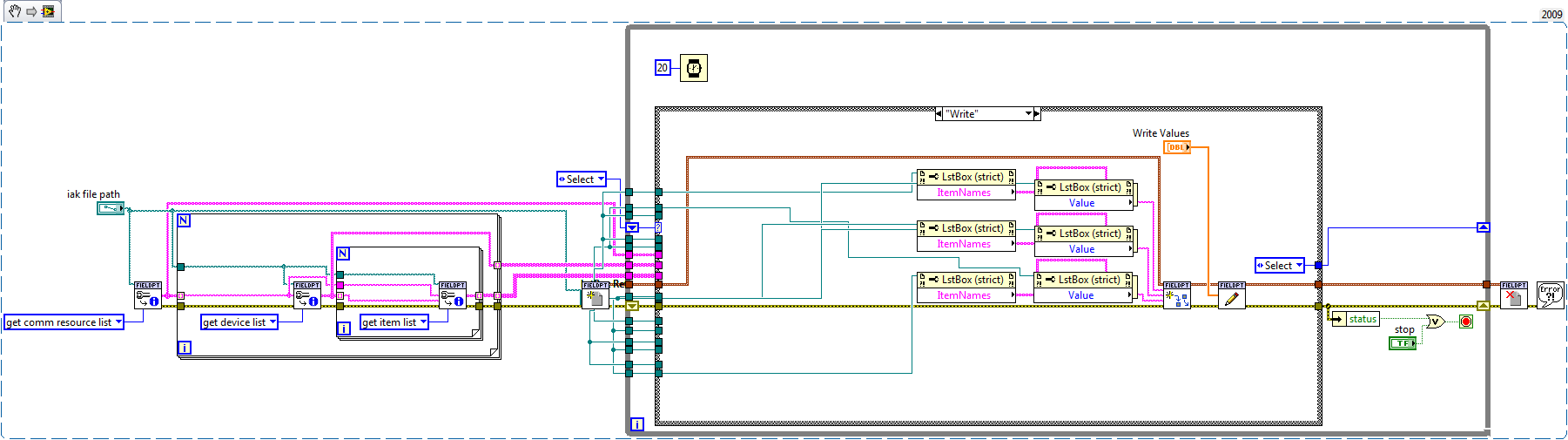
Applications Engineer
Example code from the Example Code Exchange in the NI Community is licensed with the MIT license.
