Overview
This example demonstrates how to arrange the Front Panel of the Target VI on the right top of the Reference VI.
Description
The VI opens the Front Panel of the Target VI and the Reference VI. It calculated the Front Panel bounds of the Target VI, if it is located to the right top of the Reference VI. If the resolution of the monitor is to small, it throw a warning, else the Front Panel bounds are applied using Property Nodes.
Requirements
Software
- LabVIEW Base Development System 2012 (or compatible)
Hardware
- No hardware is necessary to use this example VI
Steps to Implement or Execute Code
- Download and open the attached ZIP-file
- Open the VI and follow the instructions inside
Additional Information or References
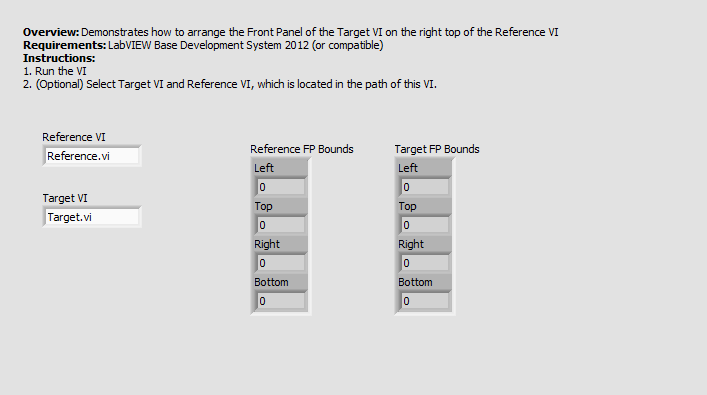
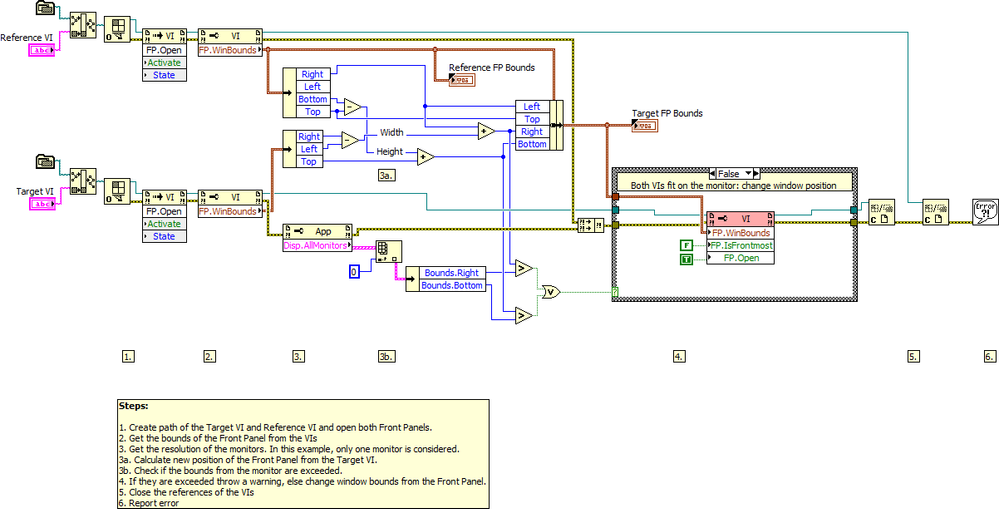
**The code for this example has been edited to meet the new Community Example Style Guidelines. The edited copy is marked with the text ‘NIVerified’. Read here for more information about the new Example Guidelines and Community Platform.**