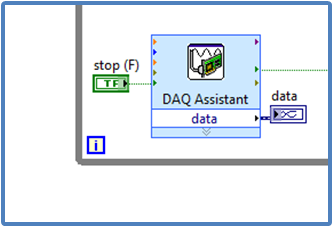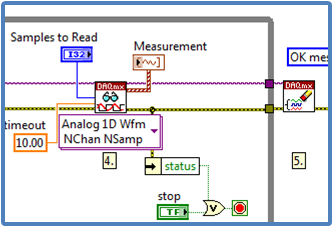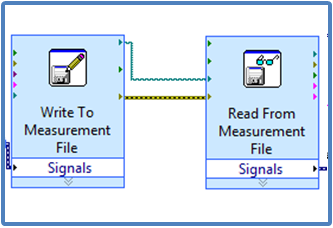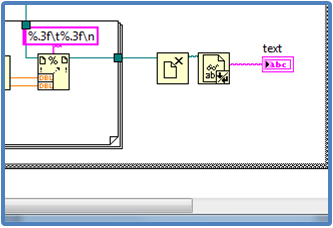- Document History
- Subscribe to RSS Feed
- Mark as New
- Mark as Read
- Bookmark
- Subscribe
- Printer Friendly Page
- Report to a Moderator
- Subscribe to RSS Feed
- Mark as New
- Mark as Read
- Bookmark
- Subscribe
- Printer Friendly Page
- Report to a Moderator
Unit 4 - DAQ
Introduction
In this unit we will learn about data acquisition and file I/O in LabVIEW. We will go over creating tasks and configuring channels in the measurement and automation explorer as well as in LabVIEW. At the end we will write data to a file using the express VIs available in LabVIEW as well as with the basic functions.
Table of Contents
| Lesson 1 - In this lesson we talk about the DAQ Assistant Express VI. We set up the DAQ Assistant to read data from our MyDAQ and output it to a graph. |
| Lesson 2 - In this lesson we go over data acquisition using the DAQmx functions. We talk about how to navigate thorugh the Measurement and Automation Explorer (MAX) and how to create a task. We also look at an example to deeper our understanding of the DAQmx palette. |
| Lesson 3 - In this lesson we learn how to read and write from a file using Express VIs. Specifically we will be talking about the "Write to Measurement File" and "Read from Measurement File" Express VIs. |
| Lesson 4 - In this lesson we learn to read and write from a file using the functions available in the File I/O palette. |
Next Step