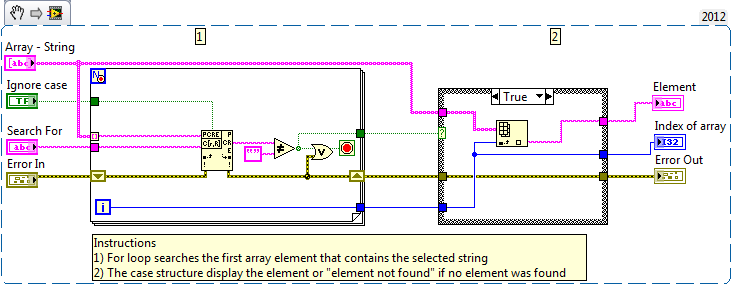How to Search an Array of Strings Using LabVIEW
- Subscribe to RSS Feed
- Mark as New
- Mark as Read
- Bookmark
- Subscribe
- Printer Friendly Page
- Report to a Moderator
Products and Environment
This section reflects the products and operating system used to create the example.To download NI software, including the products shown below, visit ni.com/downloads.
- LabVIEW
Software
Code and Documents
Attachment
Overview
This VI relates to how to programmatically search a string in an array of strings.
Description
You can use this VI to search the first element of a string array that contains a specific substring. You can also choose to make that search case insensitive. This VI is composed by a conditional for loop that contains "match regular expression" and the exit condition is if the match regular expression function detect a substring, after that there is a case structure that manage the element not found case or show the element that contains the substring.
Requirements
- LabVIEW 2012 (or compatible)
Steps to Implement or Execute Code
- Open the VI
- Insert a string array
- Insert the string to search for
- Run the VI
- Pulse Ignore case to do a case insensitive search
Additional Information or References
VI Block Diagram
**This document has been updated to meet the current required format for the NI Code Exchange.**
Kind regards
David
Applications Engineer
National Instruments UK
Example code from the Example Code Exchange in the NI Community is licensed with the MIT license.