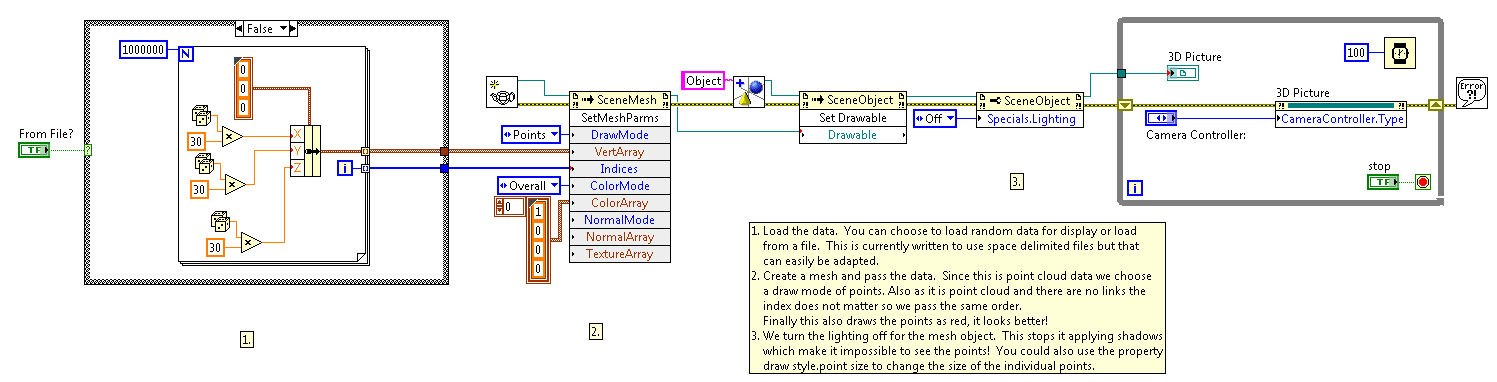Display Point Cloud in 3D Picture Control
- Subscribe to RSS Feed
- Mark as New
- Mark as Read
- Bookmark
- Subscribe
- Printer Friendly Page
- Report to a Moderator
Products and Environment
This section reflects the products and operating system used to create the example.To download NI software, including the products shown below, visit ni.com/downloads.
- LabVIEW
Software
Code and Documents
Attachment
Overview
Code that shows how to load a 3D point cloud data into a 3D picture control in LabVIEW.
Description
Point cloud data is typically generated from scanning operations such as robotic sensors and laser scanners. This code takes advantage of the meshes available in the 3D picture control. If you generate individual objects for each point, then you soon run out of computing resources! Meshes are much more efficient and the example uses a 1,000,000 point cloud without any issue.
Requirements
LabVIEW 2012 (or compatible)
Steps to Implement or Execute Code
1. Select if you would like to load from file or generate a random object.
2. Run the VI.
3. Use the Camera Controller to adjust the way the mouse moves the 3D object.
Additional Information or References

========
CLA and cRIO Fanatic
My writings on LabVIEW Development are at devs.wiresmithtech.com
Example code from the Example Code Exchange in the NI Community is licensed with the MIT license.
- Mark as Read
- Mark as New
- Bookmark
- Permalink
- Report to a Moderator
- Mark as Read
- Mark as New
- Bookmark
- Permalink
- Report to a Moderator
Where I can find the file that did you use to see the point cloud?
- Mark as Read
- Mark as New
- Bookmark
- Permalink
- Report to a Moderator
Where I can find the file that did you use to see the point cloud?
- Mark as Read
- Mark as New
- Bookmark
- Permalink
- Report to a Moderator
I got the data from http://www.pointcloudmodeling.com/samples.htm as a free sample
========
CLA and cRIO Fanatic
My writings on LabVIEW Development are at devs.wiresmithtech.com
- Mark as Read
- Mark as New
- Bookmark
- Permalink
- Report to a Moderator
I got the data from http://www.pointcloudmodeling.com/samples.htm as a free sample
========
CLA and cRIO Fanatic
My writings on LabVIEW Development are at devs.wiresmithtech.com
- Mark as Read
- Mark as New
- Bookmark
- Permalink
- Report to a Moderator
Please, could you convert the file to LV 8.2? I would appreciate all help at this time. Thanks.
- Mark as Read
- Mark as New
- Bookmark
- Permalink
- Report to a Moderator
Thanks JamesMcN but I can't run the .VI since there is a missing method in the code. The problem is between step # 2 and # 3 where it is displaced a SceneObject --> Set Drawable --> Drawable. I tried to solve this connecting the ScenMesh (at step # 2) with SceneObject --> Set Geometry --> Geometry (at step #3) and its runs but doesn't shown anything at the screen. I made sure that data was passing to the mesh and this is not the problem. Maybe the sceneObject is not chosen properly or needed a light to make visible the points at the scene?
- Mark as Read
- Mark as New
- Bookmark
- Permalink
- Report to a Moderator
It is what i am looking for. thanks