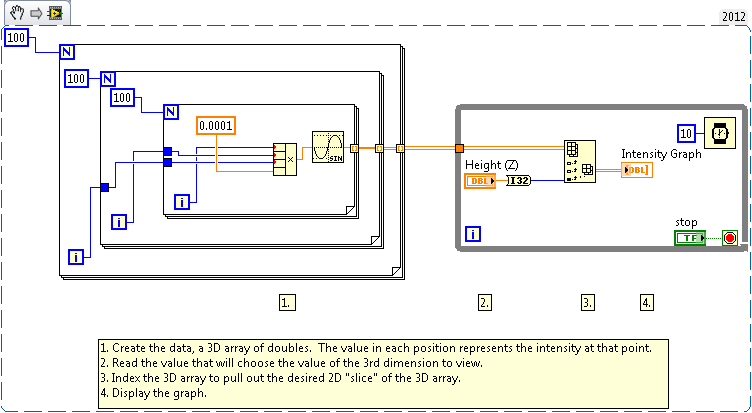Displaying 4 Dimensional Data in a 2 Dimensional Intensity Plot Using LabVIEW
- Subscribe to RSS Feed
- Mark as New
- Mark as Read
- Bookmark
- Subscribe
- Printer Friendly Page
- Report to a Moderator
Products and Environment
This section reflects the products and operating system used to create the example.To download NI software, including the products shown below, visit ni.com/downloads.
- LabVIEW
Software
Code and Documents
Attachment
Overview
This example VI shows how to use simulated data to control what value is help contant in one of the dimensions.
Description
There are many methods for displaying four dimensions of data. While 3D plots are impressive looking, they are often difficult to interpret and extract meaningful data from. Another method that allows the user to interact with 4 dimensions of data is to use a two dimensional intensity plot to look at slices of a three dimensional field. Using this method, a user can actively control what value is help contant in one of the dimensions. This example uses simulated data to show how this can be implemented.
Requirements
- LabVIEW 2012 (or compatible)
Steps to Implement or Execute Code
- Download the attached VI.
- Run the VI.
- Use the slider to control which slice of the Z dimension is shown.
Additional Information or References
VI Snippet
**This document has been updated to meet the current required format for the NI Code Exchange.**
Field Engineer
Greater Los Angeles
Example code from the Example Code Exchange in the NI Community is licensed with the MIT license.