From Friday, April 19th (11:00 PM CDT) through Saturday, April 20th (2:00 PM CDT), 2024, ni.com will undergo system upgrades that may result in temporary service interruption.
We appreciate your patience as we improve our online experience.
From Friday, April 19th (11:00 PM CDT) through Saturday, April 20th (2:00 PM CDT), 2024, ni.com will undergo system upgrades that may result in temporary service interruption.
We appreciate your patience as we improve our online experience.
To download NI software, including the products shown below, visit ni.com/downloads.
Overview
The Boolean to Enable_Disable VI converts a Boolean FALSE or TRUE value to an enumerated type with a value of Enabled (0) or Disabled and Grayed Out (2), respectively.
Description
The Boolean to Enable_Disable VI converts a Boolean FALSE or TRUE value to an enumerated type with a value of Enabled (0) or Disabled and Grayed Out (2), respectively. The Boolean to Enable_Disable VI provides space-saving attribute control within your applications.
The Boolean to Enable_Disable VI outputs an enumerated type (Enabled (0) or Disabled and Grayed Out (2)), allowing you to easily see the state passed to your property nodes when using probes or execution highlighting while running your VI.
Below is an image that contrasts typical attribute control with the space-saving attribute control provided by the Boolean to Enable_Disable VI.
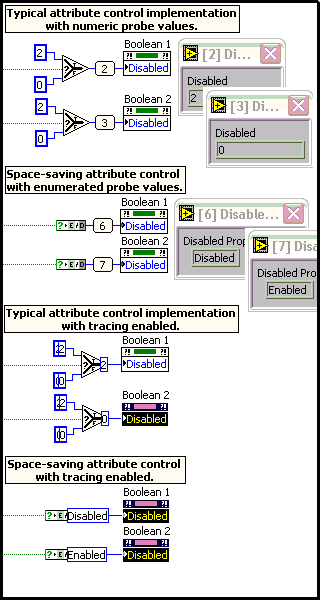
Requirements
Steps to Implement or Execute Code
Additional Information or References
VI Block Diagram
Developed by
Mark Ridgley
|
||||||||||
**This document has been updated to meet the current required format for the NI Code Exchange.**
Example code from the Example Code Exchange in the NI Community is licensed with the MIT license.
gives type error???
larall,
Thanks for taking the time to notify me of the issue with this code.
I have updated the code and reposted it with File_Added dates of 2012-11-08.
Mark Ridgley