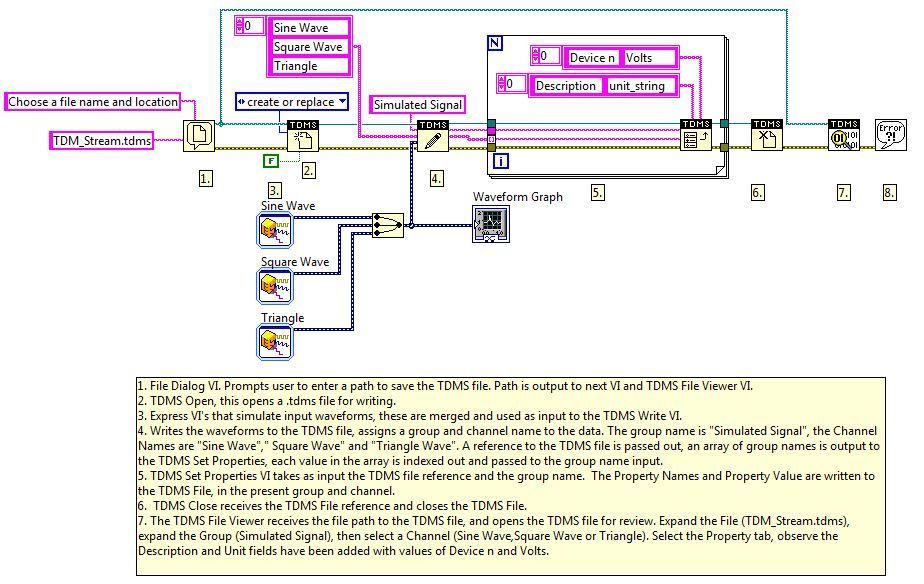Writing Units and Description to a TDMS File in LabVIEW
- Subscribe to RSS Feed
- Mark as New
- Mark as Read
- Bookmark
- Subscribe
- Printer Friendly Page
- Report to a Moderator
Products and Environment
This section reflects the products and operating system used to create the example.To download NI software, including the products shown below, visit ni.com/downloads.
- LabVIEW
Software
Code and Documents
Attachment
1. Overview:
This example writes a simulated signal to a TDMS file and adds channel information
2. Description:
The TDM data model offers three levels of hierarchy: root, group, and channel. Each level accepts an unlimited number of user-defined attributes, which makes the files search-ready.
This example demonstrates how to write units and/or description to the channel level using the TDMS Set Properties function.
3. Requirements
- LabVIEW 2012 (or compatible)
4. Steps to Implement or Execute Code
- Run Write TDMS with channel properties LabVIEW 2012 NI Verified
- Select a place to save your TDMS File
- In the TDMS File Viewer select a channel and verify that the "Description" and "Unit_String" properties are present
5. Additional Information or References
Block Diagram
**This document has been updated to meet the current required format for the NI Code Exchange.**
Applications Engineer
Example code from the Example Code Exchange in the NI Community is licensed with the MIT license.
- Mark as Read
- Mark as New
- Bookmark
- Permalink
- Report to a Moderator
Thanks so much for posting this , it helped me a lot on my project
- Mark as Read
- Mark as New
- Bookmark
- Permalink
- Report to a Moderator
chris this looks nice but what if you want to have different units for each signal. This makes the units the same for all.
jason