Overview
This VI gives the cursor position of your mouse in any application, and shows which button is being pressed on the mouse.
Description
This VI will give you the cursor position of your mouse in any application, not just on the front panel of this particualr VI. It will also show which button is being pressed on the mouse, and the array of 3 button clicks can be expanded to 4 if the user has more mouse buttons. This VI uses several Call Library Function nodes to acquire the data from both the user's mouse and keyboard.
While the VI is running, the coordinates will appear on the front panel and the boolean indicators will light up when a mouse button is pressed. Also, when the user hits enter on the keyboard, a message box will appear.
Requirements
- LabVIEW 2012 (or compatible)
Steps to Implement or Execute Code
- Run the VI
- The coordinates will appear on the front panel, the boolean indicators will light up when a mouse button is pressed, and a message box will appear when the user hits Enter on the keyboard, .
Additional Information or References
VI Snippet
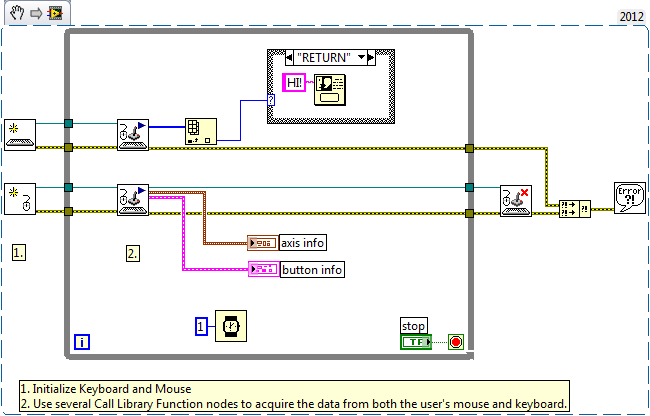
**This document has been updated to meet the current required format for the NI Code Exchange.**