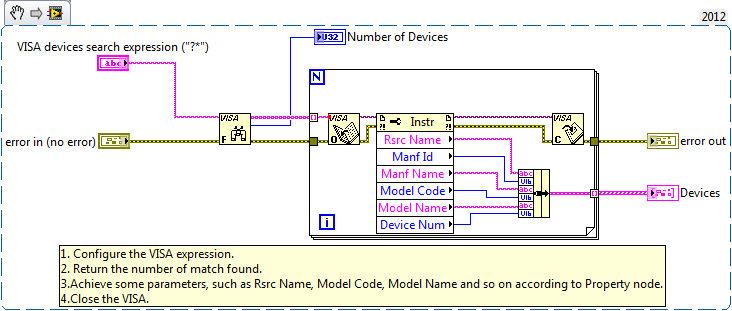VISA: List all VISA Devices
- Subscribe to RSS Feed
- Mark as New
- Mark as Read
- Bookmark
- Subscribe
- Printer Friendly Page
- Report to a Moderator
Products and Environment
This section reflects the products and operating system used to create the example.To download NI software, including the products shown below, visit ni.com/downloads.
- Other
Hardware
- LabVIEW
Software
- NI VISA
Driver
Code and Documents
Attachment
Overview
This VI demonstrates how to use the VISA Find Resource function with the "?*" command to get the names of all of the VISA devices
Description
Here is a brief description of the example:
This VI uses the VISA Find Resource function with the "?*" command to get the names of all of the VISA devices. Then a property node is used to retrieve the VISA device information. That device information is then bundled into a cluster and displayed to on the front panel.
Requirements
- LabVIEW 2012 (or compatible)
- NI-VISA
- NI-PXI Devices
Steps to Implement or Execute Code
- Configure the VISA expression.
- Return the number of match found.
- Achieve some parameters, such as Rsrc Name, Model Code, Model Name and so on according to Property node.
- Close the VISA.
Additional Information or References
VI Snippet
**This document has been updated to meet the current required format for the NI Code Exchange.**
National Instruments
Product Support Engineer
Example code from the Example Code Exchange in the NI Community is licensed with the MIT license.