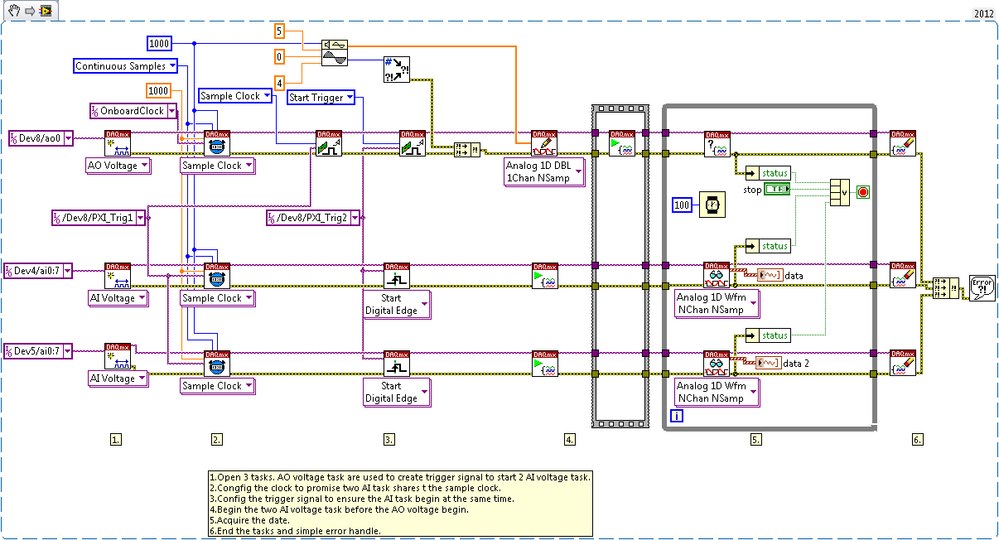PXI Triggers with Analog Input and Output Using LabVIEW with DAQmx
- Subscribe to RSS Feed
- Mark as New
- Mark as Read
- Bookmark
- Subscribe
- Printer Friendly Page
- Report to a Moderator
Products and Environment
This section reflects the products and operating system used to create the example.To download NI software, including the products shown below, visit ni.com/downloads.
- Data Acquisition (DAQ)
Hardware
- LabVIEW
Software
- NI DAQmx
Driver
Code and Documents
Attachment
Overview
Using 3 analog modules in a PXI chassis to demonstrate Analog Input and Output trigger sampling.
Description
This Example takes three Analog modules in a PXI chassis to use. One must be able to perform analog outputs, and the other two must be able to take at least 8 analog inputs a piece. There are a lot of modifications that could be done with this code to optimize it for your application, such as setting up a digital trigger for the analog input, changing the number of inputs and outputs, adding or removing devices, performing counter or digital tasks, etc.
Requirements
- LabVIEW 2012 (or compatible)
- NI-DAQmx 12.0
Steps to Implement or Execute Code
- Unzip the attached folder to your computer
- Open the VI " Triggered Analog Inputs off by Analog Output 2012 NIVerified"
- Ensure all signals are connected to the appropriate lines on your device, select the corresponding lines in software and run the program.
Additional Information or References
VI Snippet
**This document has been updated to meet the current required format for the NI Code Exchange.**
Regards,
Dan King
Example code from the Example Code Exchange in the NI Community is licensed with the MIT license.