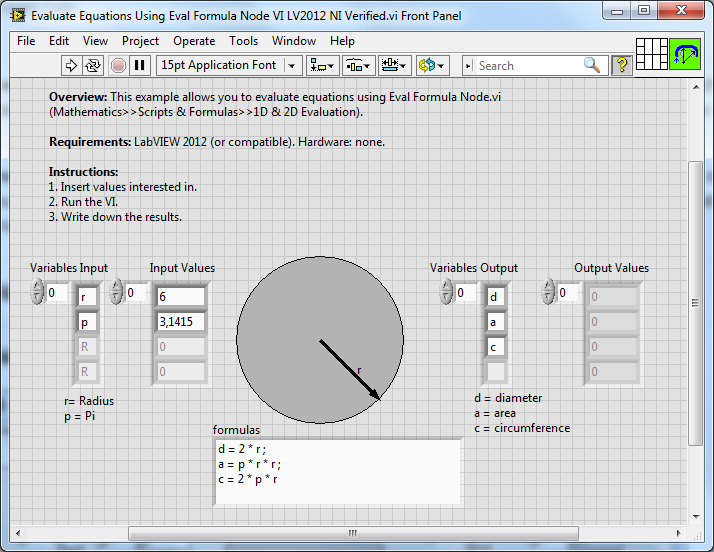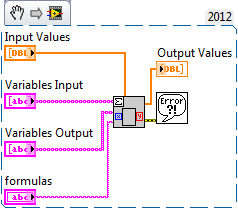Evaluate Equations Using Eval Formula Node.vi
- Subscribe to RSS Feed
- Mark as New
- Mark as Read
- Bookmark
- Subscribe
- Printer Friendly Page
- Report to a Moderator
Products and Environment
This section reflects the products and operating system used to create the example.To download NI software, including the products shown below, visit ni.com/downloads.
- LabVIEW
Software
Code and Documents
Attachment
Overview: This example allows you to evaluate equations using Eval Formula Node.vi (Mathematics>>Scripts & Formulas>>1D & 2D Evaluation). This is similar to the Formula Node but with variables and formulas that can be entered on the front panel.
Description: In this particular VI, we are calculating the diameter, area, and circumference of a circle when given the radius and value of pi as inputs. This example shows how to enter simple equations in a string control and how to setup the input variables, input values, and output variables as well.
Requirements: LabVIEW 2012 (or compatible). Hardware: none.
Steps to Implement or Execute Code: Insert values interested in, run the VI, write down the results.
Additional Information or References:
**This document has been updated to meet the current required format for the NI Code Exchange.**
AE Specialist
National Instruments
Example code from the Example Code Exchange in the NI Community is licensed with the MIT license.