cFP Running Lights
- Subscribe to RSS Feed
- Mark as New
- Mark as Read
- Bookmark
- Subscribe
- Printer Friendly Page
- Report to a Moderator
Code and Documents
Attachment
Functional Description
When running a headless executable on a cFP target, it is often hard to tell if your program is running at all. This timed loop references the LEDs on cFP-21xx and 22xx and makes the LEDs "run". Meaning each of the LEDs on teh controller (A,B,C, and D) will change from green to orange to off and then will repeate. This is an easy way of determining if your program is running and has not been halted because of an error. To use this VI, you will need to create a custom I/O point that references all of your LEDs. As this is bundled into your IAK file, this is a step you will need to do on your own and then wire to the FP Write. The steps for creating this FP I/O can be found here: KB 2HFB8PQ7: How do I Read, Write, or Scale Multiple Channels on a Fieldpoint Module in LabVIEW?
Caveats and Additional Notes
You can just take this code and copy and paste it into your VI. It will run independent of your other code. The loop priority is set for a default of 1000, you may need to modify this.
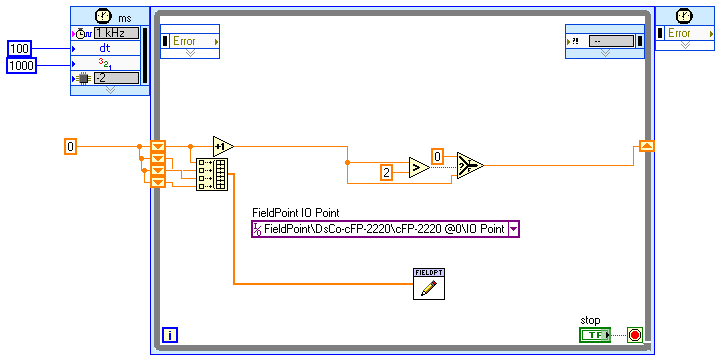
Field Engineer
Example code from the Example Code Exchange in the NI Community is licensed with the MIT license.
