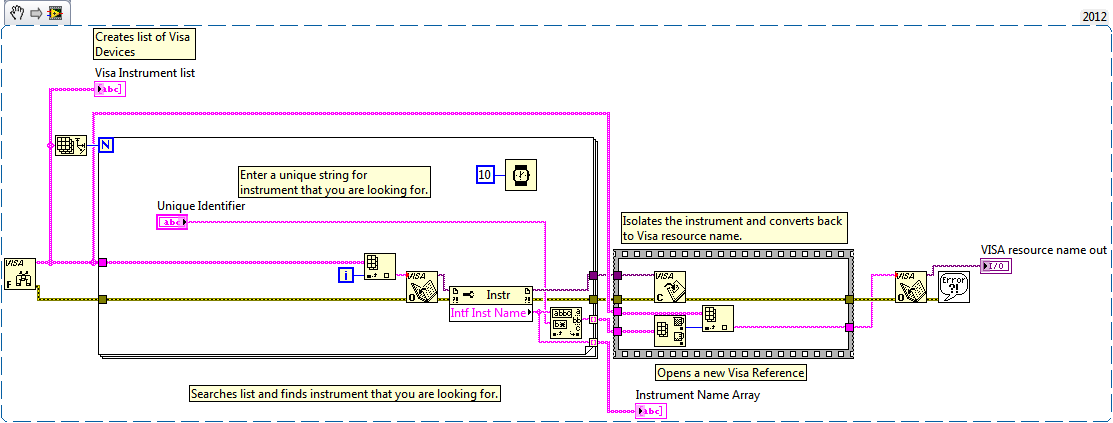NI Scope Synchronization With DAQmx Analog Output
- Subscribe to RSS Feed
- Mark as New
- Mark as Read
- Bookmark
- Subscribe
- Printer Friendly Page
- Report to a Moderator
Products and Environment
This section reflects the products and operating system used to create the example.To download NI software, including the products shown below, visit ni.com/downloads.
- Modular Instrumentation
Hardware
- LabVIEW
Software
- Other
Driver
Code and Documents
Attachment
Overview
Demonstrates how to synchronize an analog acquisition task using NI Scope with an Analog Output task using NI DAQmx on a PXI system.
Description
This example shows how to synchronize an analog acquisition task using NI Scope with an Analog Output task using NI DAQmx on a PXI system.
The master task is the analog input which exports a Reference Trigger Signal on the PXI TTL 1 line. The slave task, the Analog Output, is configured with a Digital Trigger on the PXI TTL 1 line, so these two tasks become synchronized because they share the same trigger signal (PXI TTL 1 line).
Requirements
Software:
- LabVIEW 2012 (or compatible)
- NI-SCOPE
- NI-DAQmx
Steps to Implement or Execute Code
- Configure the NI-SCOPE and DAQmx channels and properties to the appropriate values.
- Configure the output waveform.
- Run the NI Scope Synchronization with DAQmx Analog Output.vi.
- Click the button "Stop" to stop VI.
Additional Information or References
VI Snippet
**This document has been updated to meet the current required format for the NI Code Exchange.**
Principal Applications Engineer - Semiconductor EMEA
National Instruments Italy
Certified LabVIEW Architect - Certified TestStand Architect
Example code from the Example Code Exchange in the NI Community is licensed with the MIT license.
- Mark as Read
- Mark as New
- Bookmark
- Permalink
- Report to a Moderator
I didn't see an attachment, did you forget to add it, or did the system drop the link? Either way, please reattach. Thanks!
LabVIEW Community Manager
National Instruments
- Mark as Read
- Mark as New
- Bookmark
- Permalink
- Report to a Moderator
Ops I forgot to attach it...I just added right now.
Thanks
Principal Applications Engineer - Semiconductor EMEA
National Instruments Italy
Certified LabVIEW Architect - Certified TestStand Architect
- Mark as Read
- Mark as New
- Bookmark
- Permalink
- Report to a Moderator
Could you add bigger, seperate pictures of the FP and BD so we can see all of the nodes?
- Mark as Read
- Mark as New
- Bookmark
- Permalink
- Report to a Moderator
Done, it shoudl be fine now...Happy Easter!!!
Principal Applications Engineer - Semiconductor EMEA
National Instruments Italy
Certified LabVIEW Architect - Certified TestStand Architect