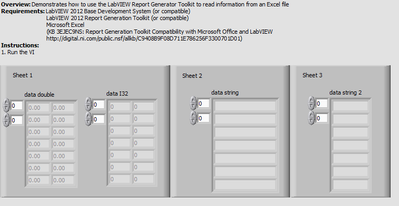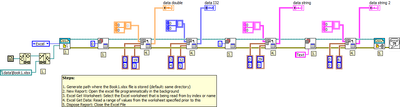Reading Data From Excel Using The Report Generation Toolkit
- Subscribe to RSS Feed
- Mark as New
- Mark as Read
- Bookmark
- Subscribe
- Printer Friendly Page
- Report to a Moderator
Products and Environment
This section reflects the products and operating system used to create the example.To download NI software, including the products shown below, visit ni.com/downloads.
- LabVIEW Report Generation Toolkit
- LabVIEW
Software
Code and Documents
Attachment
Overview
The example demonstrates how to use the LabVIEW Report Generator Toolkit to read information from an Excel file.
Description
The Report Generation Toolkit uses the ActiveX interface to Microsoft Excel to interface with Excel spreadsheets. Using the pre-implemented functions from the Report Generation Toolkit also makes it possible to read data from an Excel spreadsheet.
Requirements
Software
- LabVIEW 2012 Base Development System (or compatible)
- LabVIEW 2012 Report Generation Toolkit (or compatible)
- Microsoft Excel (see Knowledgebase KB 3EJEC9NS)
Hardware
- No hardware is necessary to use this example VI
Steps to Implement or Execute Code
- Open the attached file
- Run the VI
Additional Information or References
Knowledgebase: KB 3EJEC9NS: Report Generation Toolkit Compatibility with Microsoft Office and LabVIEW
http://digital.ni.com/public.nsf/allkb/C9408B9F08D711E786256F3300701D01
**The code for this example has been edited to meet the new Community Example Style Guidelines. The edited copy is marked with the text 'NIVerified'. Read here for more information about the new Example Guidelines and Community Platform.**
Certified LabVIEW Associated Developer
National Instruments Latin America
01-800-010-0793
ni.com/support
Example code from the Example Code Exchange in the NI Community is licensed with the MIT license.
- Mark as Read
- Mark as New
- Bookmark
- Permalink
- Report to a Moderator