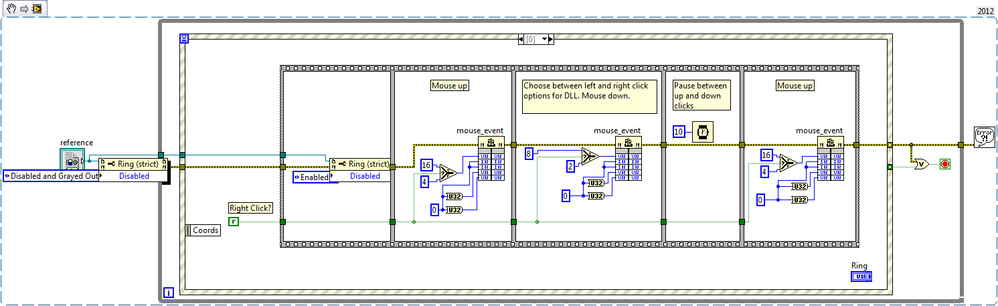Programmatic Mouse Click Enable a Grayed Control in LabVIEW
- Subscribe to RSS Feed
- Mark as New
- Mark as Read
- Bookmark
- Subscribe
- Printer Friendly Page
- Report to a Moderator
Code and Documents
Attachment
Overview
This code allows the user to "recover" a control that is disabled or grayed out.
Description
When a front panel control is disabled and grayed, it can be set to be enabled by clicking it. In this case, the user would still have to click the button again in order to bring up the menu to make their selection. By programatically initiating another mouse click, the same control can be enabled and then display the menu with a single click from the user.
Create a event structure that calls into the User32.dll to initiate a programmatic mouse click immediately after the first click.
Requirements
LabVIEW 2012 (or compatible)
Steps to Implement or Execute Code
- Run VI
- Click in the Ring Control
Additional Information or References
**This document has been updated to meet the current required format for the NI Code Exchange.**


Example code from the Example Code Exchange in the NI Community is licensed with the MIT license.