Programmatically Modify the VI Properties of a Folder of VIs Using LabVIEW
- Subscribe to RSS Feed
- Mark as New
- Mark as Read
- Bookmark
- Subscribe
- Printer Friendly Page
- Report to a Moderator
Products and Environment
This section reflects the products and operating system used to create the example.To download NI software, including the products shown below, visit ni.com/downloads.
- LabVIEW
Software
Code and Documents
Attachment
Overview
Demonstrates how to modify the VI properties of a large number of VIs programatically.
Details
Sometimes you may want to modify the VI properties of a large number of files. Instead of doing it manually, do it programmatically with this VI.
This VI asks the user for a folder and then recursively extracts all the files in it and its subfolders. Each file is checked if actually is a VI and if it is, it is opened dynamically. Its property (in this case, reentrancy) is changed and then the VI is saved with an invoke node.
Requirements
LabVIEW 2012 (or compatible)
Steps to Implement or Execute Code
1) Run the VI.
2) Select the folder with the VIs you would like to modify
3) The program is using the "Exec.IsReentrant" property as an example.
Change the property node to the VI property you would like to modify.
Additional Information or References
Block Diagram of the VI
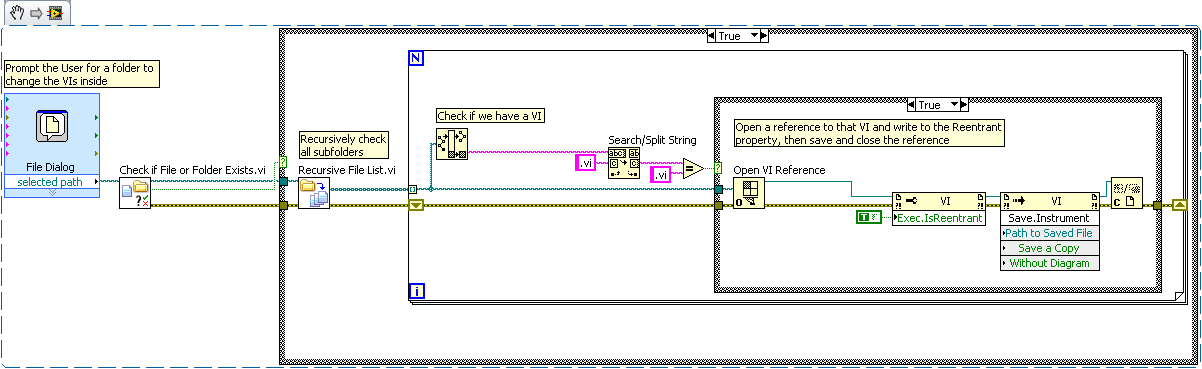
**This document has been updated to meet the current required format for the NI Code Exchange.**
Example code from the Example Code Exchange in the NI Community is licensed with the MIT license.
- Mark as Read
- Mark as New
- Bookmark
- Permalink
- Report to a Moderator
Can you share .VI?
- Mark as Read
- Mark as New
- Bookmark
- Permalink
- Report to a Moderator
I know it's been almost a year, but in case anyone else is wondering where the VI is google "VI Snippet" or see this link:
http://www.ni.com/tutorial/9330/en/
