From 11:00 PM CST Friday, Apr 11th - 1:30 PM CST Saturday, Apr 12th, ni.com will undergo system upgrades that may result in temporary service interruption.
We appreciate your patience as we improve our online experience.
From 11:00 PM CST Friday, Apr 11th - 1:30 PM CST Saturday, Apr 12th, ni.com will undergo system upgrades that may result in temporary service interruption.
We appreciate your patience as we improve our online experience.
05-06-2009 09:05 PM
Hello all,
I recently formated my computer due to a few problems and changed from Widows Vista to Windows 7 RC (the latest version)
Today I wanted to install LabVIEW, but in the beggining of the process I get the following message: "error: windows sdk function returned an error code 12".. the installer let me go on, but a few steps later, just after I choose the directories I want it to be insalled, the error appears again and closes the setup.
I don't think it is a windows 7 problem, because a friend of mine installed it on his back in January.
Also, I tried installing the software manually, by browsing the DVD and using the individual installers for the programs, it worked, but labview won't accept our serial number like that.
What can I do?
Thanks.
05-07-2009 03:36 PM
.
05-07-2009 03:39 PM
Hello Daniel,
Thank you for contacting National Instruments!
I did some research on this issue and although there are not any documented cases of this error using Windows 7 there are some issues I have seen in previous versions of Windows.
One of these issues using Windows XP was because there was actually no program associated with the MSI files or the reference to msiexec.exe is corrupt and not able to connect to the Windows Installer Service. In order to resolve the issue, all the user needed to do was follow the steps in this Microsoft Knowledgebase
I also noticed that the error has been seen when installing LabVIEW as a "least user" or not an Administrator. However, this error specifically states "Access is denied" after listing Error code -12. Can you please verify that you are an Administrator on this computer?
If these do not solve the issue please post back with a screenshot of the error you are getting. There are a few other less likely reasons that you are seeing this issue and we can continue to troubleshoot if need be. I hope this helps! Have a great day!
Thanks!
Bob H
FIRST Support
National Instruments
05-07-2009 04:07 PM
Hi, thanks for replying.
I did exactly as says at this microsoft page and the problem continues.
And yes, I am administrator of this computer.
here's a screenshot of the problem.. as I said earlier, first it appears in the beginning, but it let me go on, then when I choose directories, it closes the installer.
I noticed that if you google this error, most of the findings concern labview.
http://www.google.com.br/search?hl=pt-BR&client=firefox-a&rls=org.mozilla%3Apt-BR%3Aofficial&hs=i6&q=%22error%3A+windows+sdk+function+returned+an+error%22&btnG=Pesquisar&meta=
unfortunately I didn't succed in relating their solutions with my problem.
Thanks again, I hope it can be solved.
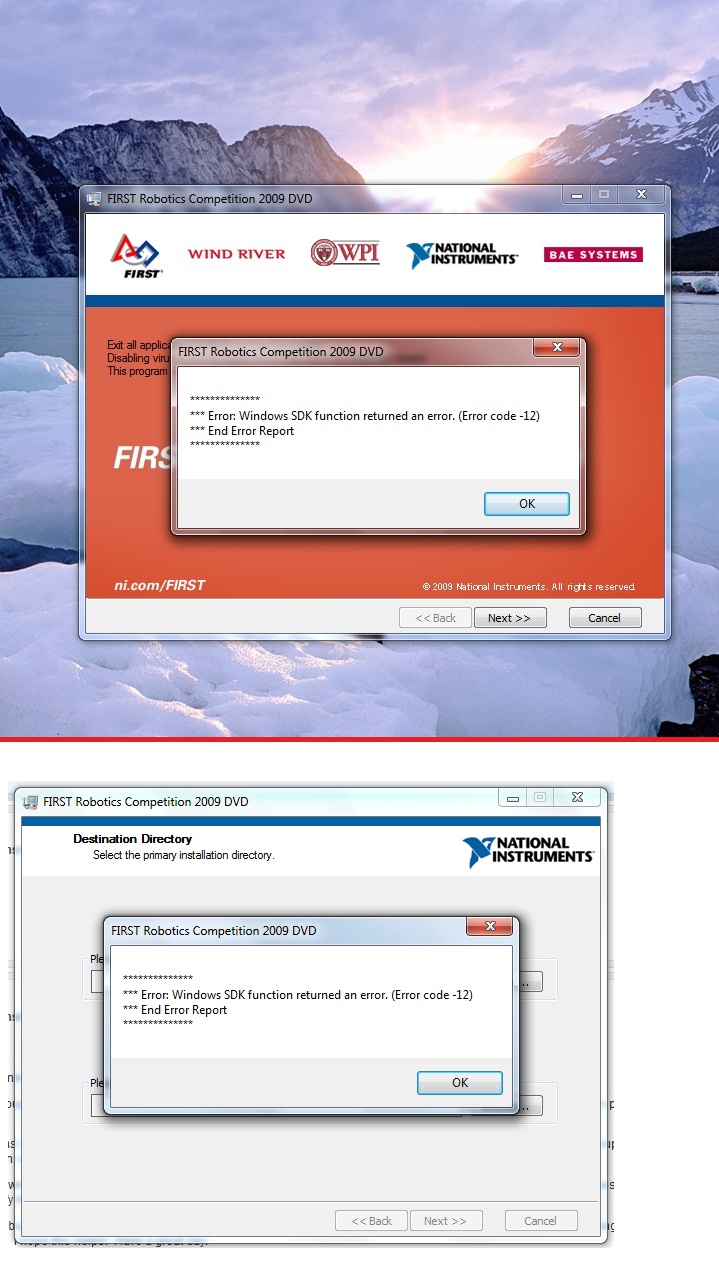
05-08-2009 03:36 PM
Hello Daniel,
I am sorry that the solutions that I provided did not work. Unfortunately, the official stance of installing LabVIEW FRC on Windows 7 is that it is not supported. The main reason for this is that we have not done any testing on Windows 7 prior to deploying the software.
I did notice this solution posted for an issue with the Windows 7 Beta and LabVIEW 8.6: "If you have the LabVIEW 8.6 Platform DVD, it indeed does not appear to launch on Windows 7. However, as a workaround to installing LV 8.6, you can browse to the Distributions\LabVIEW 8.6\LabVIEW860 subdirectory of the first disk, and run setup.exe from there directly. This is completely unsupported due to the Beta status, but the installer does launch without error."
You had mentioned that you were running each installer separately but the serial number was not working. This may be happening because you are installing the components not related to the FRC edition. Have you started by trying to install the FRC Specific installers first or did we only try to run the LabVIEW installer?
There are still some possible solutions that you can try for this issue. It is possible, however unlikely, that the CD and the files have become damaged somehow. Have we tried to install using another copy of the disks or used the disks to install on another computer (possibly one that has Windows XP on it to make sure it is not an issue with the CDs)? I have also seen similar issues solved by copying the contents of the CD to your hard drive and run the install from there. Almost all of the documented errors that we have for this issue have either been because the person trying to install was not the administrator or because of file corruption issues when installing from the CD and copying the files over solved the issue.
I hope this helps!
Thanks!
Bob H
05-08-2009 03:56 PM
Thanks a lot for your time.
I tested this DVD on my brother's notebook running windows XP and the error didn't appear.. it's a problem in my system.
When I tried installing the software directly from their folders, I went to the folder "Distributions" and started by "LabVIEW 8.5.1", then tried to register it, it failed, so I gave up. What order do you recommend for me to install for it to work? Remember that there are 10 different folders.

I will try copying the .ISO file to my computer and run it from there, but I don't have high hopes for that.
05-08-2009 05:42 PM
Ok, I went ahead and installed directly from the folders.. I pick the FRC stuff first this time, then the rest, and it worked.
The first thing I installed was "FRC Specific 1.0" and then the rest as I thought would work.
Everything seems fine, but my license manager has a strange and redundant face now, probably due to the unusual way I installed things.
Notice that there are a lot of repeated stuff, and most ones without "FRC" in the end will expire. Will I have problems in a few days, or the FRCs will take their place?

05-09-2009 12:05 PM
The FRC ones are the only ones we care about.
06-03-2009 02:39 AM
Hi Bob!
I have the same situation as Daniel. When i've tryed to search solutions on ni.com i've found this topic. I've even posted a comment but had no answer. The question is - how did they installed an LabView. Maybe you can ask them?