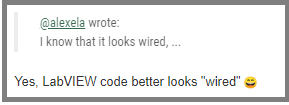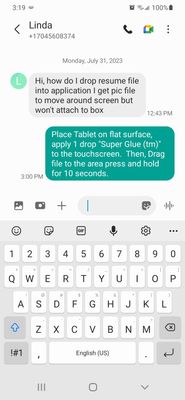- Subscribe to RSS Feed
- Mark Topic as New
- Mark Topic as Read
- Float this Topic for Current User
- Bookmark
- Subscribe
- Mute
- Printer Friendly Page
- « Previous
- Next »
Carnac the Magnificient - sarcastic answers to serious questions/comments
07-20-2022 10:22 AM
- Mark as New
- Bookmark
- Subscribe
- Mute
- Subscribe to RSS Feed
- Permalink
- Report to a Moderator
Step one: Take a pair of scissors.
Step two: Cut the wire that comes out of your mouse and runs into the computer
Done.
I am finding it difficult to apply the scissors to my mouse's bluetooth signal ... 😞
07-20-2022 10:46 AM
- Mark as New
- Bookmark
- Subscribe
- Mute
- Subscribe to RSS Feed
- Permalink
- Report to a Moderator
@alexderjuengere wrote:
Step one: Take a pair of scissors.
Step two: Cut the wire that comes out of your mouse and runs into the computer
I am finding it difficult to apply the scissors to my mouse's bluetooth signal ... 😞
You can apply your scissors to the antenna or just wrap the entire mouse with aluminum foil.. 😄
07-20-2022 11:00 AM
- Mark as New
- Bookmark
- Subscribe
- Mute
- Subscribe to RSS Feed
- Permalink
- Report to a Moderator
@altenbach wrote:
@alexderjuengere wrote:
Step one: Take a pair of scissors.
Step two: Cut the wire that comes out of your mouse and runs into the computer
I am finding it difficult to apply the scissors to my mouse's bluetooth signal ... 😞
You can apply your scissors to the antenna or just wrap the entire mouse with aluminum foil.. 😄
Sounds more like an Error -41 to me.
There are only two ways to tell somebody thanks: Kudos and Marked Solutions
Unofficial Forum Rules and Guidelines
"Not that we are sufficient in ourselves to claim anything as coming from us, but our sufficiency is from God" - 2 Corinthians 3:5
07-20-2022 10:19 PM
- Mark as New
- Bookmark
- Subscribe
- Mute
- Subscribe to RSS Feed
- Permalink
- Report to a Moderator
07-21-2022 03:36 AM - edited 07-21-2022 03:39 AM
- Mark as New
- Bookmark
- Subscribe
- Mute
- Subscribe to RSS Feed
- Permalink
- Report to a Moderator
@altenbach wrote:
@alexderjuengere wrote:
Step one: Take a pair of scissors.
Step two: Cut the wire that comes out of your mouse and runs into the computer
I am finding it difficult to apply the scissors to my mouse's bluetooth signal ... 😞
You can apply your scissors to the antenna or just wrap the entire mouse with aluminum foil.. 😄
Weirdly enough, I only found 1 image of how I envisioned that online...
07-21-2022 03:47 AM
- Mark as New
- Bookmark
- Subscribe
- Mute
- Subscribe to RSS Feed
- Permalink
- Report to a Moderator
@altenbach wrote:
@alexderjuengere wrote:
Step one: Take a pair of scissors.
Step two: Cut the wire that comes out of your mouse and runs into the computer
I am finding it difficult to apply the scissors to my mouse's bluetooth signal ... 😞
You can apply your scissors to the antenna or just wrap the entire mouse with aluminum foil.. 😄
roger that
Trivia: I found this image on Wikipedia 😄
07-28-2023 11:17 AM
- Mark as New
- Bookmark
- Subscribe
- Mute
- Subscribe to RSS Feed
- Permalink
- Report to a Moderator
Could you upload a back-saved version? I haven't switched to 2023 yet.
(here)
@Darren wrote:
In LabVIEW 2023 Q3, Quick Drop can take between 1 and 3 seconds to appear after pressing Ctrl-Space. This has been reported to LabVIEW R&D as Bug 2468882.
As a workaround, replace the following VI with the one attached to this post:
[LabVIEW 2023]\resource\dialog\QuickDrop\QuickDrop Log Keyboard Shortcut.vi
Mass compile the folder containing that VI, and you should find that Quick Drop is quick again.
07-31-2023 02:31 PM
- Mark as New
- Bookmark
- Subscribe
- Mute
- Subscribe to RSS Feed
- Permalink
- Report to a Moderator
Seen Here.
No, really that isn't a link. I saw it on my phone
"Should be" isn't "Is" -Jay
- « Previous
- Next »