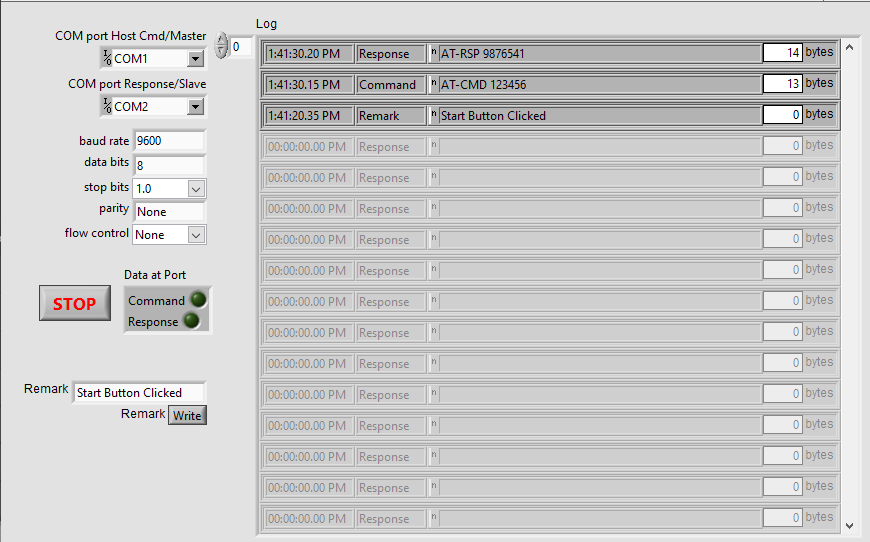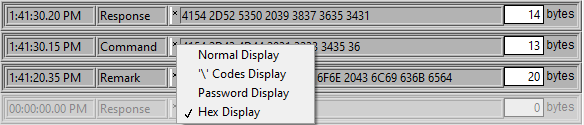Turn on suggestions
Auto-suggest helps you quickly narrow down your search results by suggesting possible matches as you type.
Showing results for
Serial Port Sniffer 2-way communication (Host Command <-> Slave Response)
by:
 ThamS
ThamS
 ThamS
03-22-2024
02:44 AM
ThamS
03-22-2024
02:44 AM
03-20-2024
02:13 AM
Last Edited by:
Document options
- Subscribe to RSS Feed
- Mark as New
- Mark as Read
- Bookmark
- Subscribe
- Printer Friendly Page
- Report to a Moderator
Products and Environment
This section reflects the products and operating system used to create the example.To download NI software, including the products shown below, visit ni.com/downloads.
- LabVIEW
Software
- LabVIEW G
Programming Language
Code and Documents
Attachment
Description
Description-Separate-1Inspired from Serial Port Forwarding Example code. Then enhenced it into not only snif/forwarding 1 way communication from 1st Port to 2nd Port, but also viseversa that is snif/forward the response from 2nd Port to 1st Port.
This is useful when we are interested in sniffing the communication between Host/Master <-> Slave Device in two way communication (aka Command - Response).
Description-Separate-2How to Use
How-Separate-1- Select the Com# ports each for the Host/Master and Slave/Device
- Configure the serial ports (baud rate, data bits, parity, stop bits, and flow control) equally for both.
- Make sure each Port are properely connected as physically or virutally.
- Run the VI to open both Com Port and start Sniffing.
- the Communication Log between the two ports are then Listed in the Log Indicator [Array]
- The Enum: "Command", "Response" are indicating wether the communication is from the Host to Slave ro viseversa.
- You may write Remark to manually Insert any necesary notes.
- Click Stop button to close both communication Ports and stop sniffing.
Additional Information
Additional-Separate-1You can also view the communication protocol/data in different format: Text/char, '\' code, as well as Hex
Additional-Separate-2
Example code from the Example Code Exchange in the NI Community is licensed with the MIT license.