- Subscribe to RSS Feed
- Mark Topic as New
- Mark Topic as Read
- Float this Topic for Current User
- Bookmark
- Subscribe
- Mute
- Printer Friendly Page
Wish list for new properties/methods
07-15-2009 02:35 PM
- Mark as New
- Bookmark
- Subscribe
- Mute
- Subscribe to RSS Feed
- Permalink
- Report to a Moderator
Access to the ROI contour references for a IMAQ image control (i.e. property to get index of any active contour, properties to get the data from a contour, methods to add/delete a contour, ....)
07-15-2009 02:50 PM
- Mark as New
- Bookmark
- Subscribe
- Mute
- Subscribe to RSS Feed
- Permalink
- Report to a Moderator
Method on TopLevelDiagram called "Enclose Selection" is I believe what you're looking for. Given that the context help is singularly unhelpful, here's a screenshot of a VI in which I use that method. This VI takes a single given node and wraps it in a structure as specified by the enum.
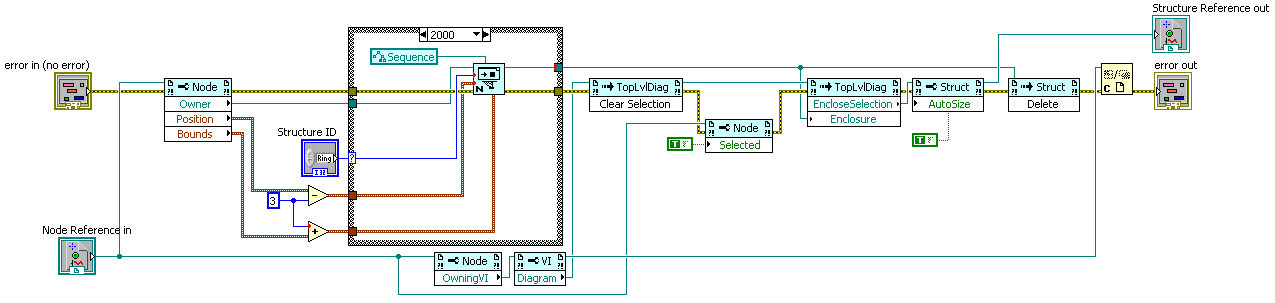
07-15-2009 03:42 PM
- Mark as New
- Bookmark
- Subscribe
- Mute
- Subscribe to RSS Feed
- Permalink
- Report to a Moderator
Cool! That looks like it will do the trick. I'll report back with results ![]()
Muchas Gracias,
07-15-2009 03:45 PM
- Mark as New
- Bookmark
- Subscribe
- Mute
- Subscribe to RSS Feed
- Permalink
- Report to a Moderator
Stephen: Would you be able to share this VI with us? it would save me a little bit of time trying to recreate it.
07-15-2009 05:02 PM
- Mark as New
- Bookmark
- Subscribe
- Mute
- Subscribe to RSS Feed
- Permalink
- Report to a Moderator
"UI.Drop Ctrl or Func" method of Application.
Application event "VI activation"
"BD selection Change" Event
Access to system window refrences(like the project window).
Please
07-15-2009 05:51 PM
- Mark as New
- Bookmark
- Subscribe
- Mute
- Subscribe to RSS Feed
- Permalink
- Report to a Moderator
ESST wrote:
"UI.Drop Ctrl or Func" method of Application.
I think you're going to have to explain what you want for this wish. "Application drop ctrl or function" doesn't make any sense because you can't drop a control or function on an application. Did you have something else in mind?
07-15-2009 05:53 PM
- Mark as New
- Bookmark
- Subscribe
- Mute
- Subscribe to RSS Feed
- Permalink
- Report to a Moderator
ESST wrote:
Application event "VI activation""BD selection Change" Event
Access to system window refrences(like the project window).
This thread is for scripting properties and methods, not arbitrary LV features. If you'd like to suggest these, you can add them to the LabVIEW Idea Exchange.
07-15-2009 06:17 PM
- Mark as New
- Bookmark
- Subscribe
- Mute
- Subscribe to RSS Feed
- Permalink
- Report to a Moderator
OK, I was able to get this to work. Here's a short video of the improvement:
A couple comments/questions:
1) When trying to create a border (of say 3px), you should subtract the border from position. However, you should add 2*border to bounds.
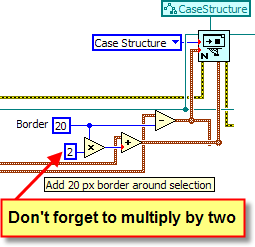
2) The EncloseSelection method doesn't seem to use the Position/Bounds of the newly created structure that is used as the Enclosure argument. It seems to wrap the structure tightly around the selection so that there is no space between the selection and the structure. You can see the resulting structures, below.
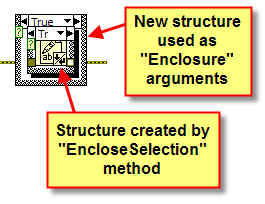
Did I miss something?
I worked around this problem by setting the structure to AutoGrow and then moving a node around inside the structure:
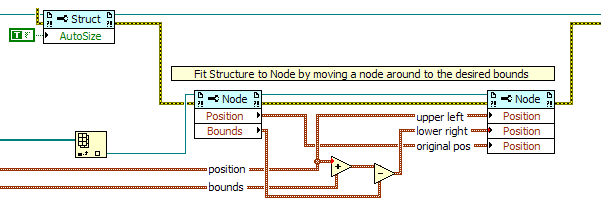
07-16-2009 01:06 AM
- Mark as New
- Bookmark
- Subscribe
- Mute
- Subscribe to RSS Feed
- Permalink
- Report to a Moderator
Thanks for showing up!
One general complaint, the documentation is really minimal...
We have two ears and one mouth so that we can listen twice as much as we speak.
Epictetus
07-16-2009 01:18 AM
- Mark as New
- Bookmark
- Subscribe
- Mute
- Subscribe to RSS Feed
- Permalink
- Report to a Moderator
I was refering to the method discussed in this thread. As far as I can see, it has not been exposed with the scripting license. I wisht that it be included in future releases. While it is a method of application, I belive its effect falls to active BD or FP.
Espen

