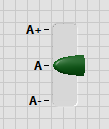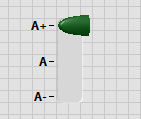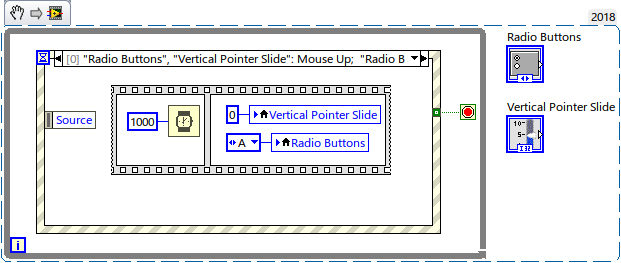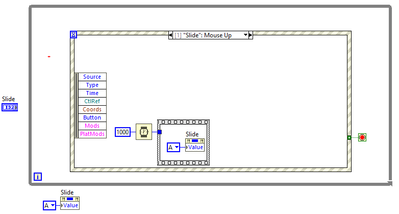- Subscribe to RSS Feed
- Mark Topic as New
- Mark Topic as Read
- Float this Topic for Current User
- Bookmark
- Subscribe
- Mute
- Printer Friendly Page
Know when I am clicking in labview
Solved!04-26-2024 06:45 AM
- Mark as New
- Bookmark
- Subscribe
- Mute
- Subscribe to RSS Feed
- Permalink
- Report to a Moderator
Hello,
I have a Slide With A+/A/A- and I want that second after I press/select A+/A- to change to A. The problem is that when I am pressing A+/A- for more than a second, it returns to A and inmediately change to A+/A-. So i want to put a case where it returns to A when I am not pressing the click of my mouse. I don't know if that is possible to know in Labview.
Solved! Go to Solution.
04-26-2024 07:08 AM - edited 04-26-2024 07:09 AM
- Mark as New
- Bookmark
- Subscribe
- Mute
- Subscribe to RSS Feed
- Permalink
- Report to a Moderator
Hi lab,
@electronic_lab wrote:
I have a Slide With A+/A/A- and I want that second after I press/select A+/A- to change to A. The problem is that when I am pressing A+/A- for more than a second, it returns to A and inmediately change to A+/A-. So i want to put a case where it returns to A when I am not pressing the click of my mouse. I don't know if that is possible to know in Labview.
Yes, it's possible!
04-26-2024 07:09 AM
- Mark as New
- Bookmark
- Subscribe
- Mute
- Subscribe to RSS Feed
- Permalink
- Report to a Moderator
And how? Can you help me?
04-26-2024 07:26 AM
- Mark as New
- Bookmark
- Subscribe
- Mute
- Subscribe to RSS Feed
- Permalink
- Report to a Moderator
Hi, I didn't quite understand your question but I believe I can help you. Do you have the code where you are trying to perform this functionality?
04-26-2024 07:40 AM
- Mark as New
- Bookmark
- Subscribe
- Mute
- Subscribe to RSS Feed
- Permalink
- Report to a Moderator
Try this
Control Lead | Intelline Inc
04-26-2024 07:41 AM
- Mark as New
- Bookmark
- Subscribe
- Mute
- Subscribe to RSS Feed
- Permalink
- Report to a Moderator
Hello, I can't attach all code because I don't want to share all my program. But the part that I want is this:
My start position of the slide if A
And I want that when I select A+, the slide stays in A+ for 1 second. After it, the slide must return to A. The problem is that if I am still clicking the point A+, after a second it will return to A and then instantly to A+. So that's why I want to put a case where it will move to A 1 second after I stop clicking A+. I hope i have explained myself.
04-26-2024 07:47 AM - edited 04-26-2024 07:59 AM
- Mark as New
- Bookmark
- Subscribe
- Mute
- Subscribe to RSS Feed
- Permalink
- Report to a Moderator
@electronic_lab wrote:
And how? Can you help me?
With mouse event something like this:
on the other hand, there are different ways how to get things done.
Take a look into attachment. may be will be helpful as "getting started"
04-26-2024 07:54 AM
- Mark as New
- Bookmark
- Subscribe
- Mute
- Subscribe to RSS Feed
- Permalink
- Report to a Moderator
Mouse Up event. you can also add Mouse leave event.
is it your idea?