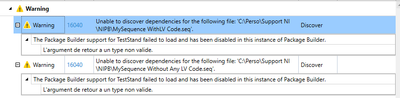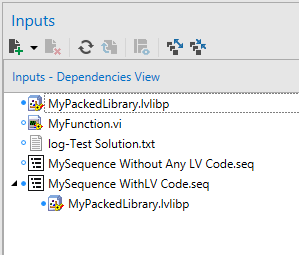- Subscribe to RSS Feed
- Mark Topic as New
- Mark Topic as Read
- Float this Topic for Current User
- Bookmark
- Subscribe
- Mute
- Printer Friendly Page
NI Package Builder 2022 Q3 patch 1 Warning 16049
Solved!09-08-2023 12:21 PM - edited 09-08-2023 12:27 PM
- Mark as New
- Bookmark
- Subscribe
- Mute
- Subscribe to RSS Feed
- Permalink
- Report to a Moderator
Maxime, NIPB is using its TestStand "plug-in" to use run the support lvlibp to process LabVIEW code modules that the sequence calls.
Looking at the log file again, even though the 2nd build is not returning an error, the log file contains the following type of warnings:
Warning 16040: Unable to discover dependencies for the following file: 'C:\SVN\LV_PROJ\BIO_AT_BENCH\Common\TestStandPublic\Components\HMI Modules\TSUIMedia.seq'.
The Package Builder support for TestStand failed to load and has been disabled in this instance of Package Builder.
L'argument de retour a un type non valide.
Based on the above NIPB is not using TestStand to properly process sequence files for the subsequent builds, which is likely not what you want.
Windows 10 vs 11 should not be an issue.
What do you mean by "TS runtime 2020"? What components of TestStand does this include (runtime only, sequence editor, tools, etc.)
I love that you created a simple project to work with. We are not yet reproducing this issue though.
Looking at your project I see that you are deploying a lvlibp file, which the TestStand plugin technically should not do anything with since it is already compiled. We had a bug (957675) a while back that we fixed, but I would like to try that workaround to see what happens. Files added to a package by default have their "Process during staging" option enabled. I am curious if there is any change of behavior if you disable the lvlibp file's property in the package.
09-11-2023 02:30 AM
- Mark as New
- Bookmark
- Subscribe
- Mute
- Subscribe to RSS Feed
- Permalink
- Report to a Moderator
Hi Scott,
For the TestStand Run-Time, just for information, if ou have for example a full install of TestStand 2022 and also the package ni-teststand-2020-runtime installed with TestStand 2022 selected as currect TestStand Version. You need to have the NI Package builder support for TestStand 2020 installed to access the testStand options in NIPB. As i rememeber, the error message is nt very clear, just telling that it can't launch the options window and you have the the correct support installed. certinaly not link to my issue, but it doesn't have sense to require to have the support installed for other version than the current selected version of teststand.
I did some test with the option. I have my sequence and my packedlibrary in the project.
- Cold start of NIPB
- both .seq and lvlibp uncheck "Process During Staging'
- build OK
- Check "Process during Staging" for .seq file
- Build OK
- Check both for .seq and lvlibp "Process during staging"
- Build Failed.
So the error seems to be when NIPB is trying to "stage" a LabVIEW file at build.
Maxime R.
CLA - Certified LabVIEW Architect / Architecte LabVIEW Certifié
CTA - Certified TestStand Architect / Architecte TestStand Certifié
09-12-2023 09:45 AM - edited 09-12-2023 09:55 AM
- Mark as New
- Bookmark
- Subscribe
- Mute
- Subscribe to RSS Feed
- Permalink
- Report to a Moderator
Hello,
Just for information. I have uninstall and reinstall NIPB without success.
Then I have uninstall NIPB and All testStand Components then reinstall TestStand and NIPB without Success.
i also tried the to use the Beta Option for UNICODE like in bug Number 2061233 of the page NI Package Builder 2022 Q3 Known Issues - NI
I still have the same behavior.
Maxime R.
CLA - Certified LabVIEW Architect / Architecte LabVIEW Certifié
CTA - Certified TestStand Architect / Architecte TestStand Certifié
09-13-2023 07:41 AM
- Mark as New
- Bookmark
- Subscribe
- Mute
- Subscribe to RSS Feed
- Permalink
- Report to a Moderator
I'm still doing some tests to fix my issue.
Reinstall NIPB from Offline installer doen't change too.
I first install TestStand and NIPB from Ni package Manager.
For information, NI Deployment Utility is working well on my computer. I think it shared some code with NIPB.
I redid a test with LabVIEW already opened and the NIPBSupport2018.lvlibp opened.
In this case, the error message appears immediately. No loading Time. Certainly logical, but just for information.
I try to reset my local decimal point; my computer is set to use "." as decimal separator. in french OS, separator is ",". It can have an influence on coding decoding string. In my case it doesn't change the behavior.
The next step will be certainly to uninstall LabVIEW but I'm not happy with that solution.
Maxime R.
CLA - Certified LabVIEW Architect / Architecte LabVIEW Certifié
CTA - Certified TestStand Architect / Architecte TestStand Certifié
09-13-2023 12:18 PM - edited 09-13-2023 12:32 PM
- Mark as New
- Bookmark
- Subscribe
- Mute
- Subscribe to RSS Feed
- Permalink
- Report to a Moderator
Maxime, sorry for this delayed response. Based on your testing and post from Sept 11, unchecking the "Process During Staging" option on the lvlibp seems to mitigate the issue. I am not aware of anything that NIPB does effectively different with or without that setting on the lvlibp; NIPB cannot change the lvlibp in anyway since it is a compiled binary, it copies it to the requested destination, and NIPB does not do any discovery of dependencies to include. In addition, the setting on the lvlibp should not affect how NIPB "processes" sequence files that references it.
Question: Can you retest from a cold start of NIPB and LabVIEW that the unchecked option on your lvlibp file mitigates the issue on first build?
I am asking this because it might be that the subsequent build in your previous test was not really working as indicated in the original log files that you shared with us.
09-14-2023 02:44 AM
- Mark as New
- Bookmark
- Subscribe
- Mute
- Subscribe to RSS Feed
- Permalink
- Report to a Moderator
In fact, Error occured when I put any LabVIEW File in the distribution (VI or lvlipb). In my example, just pushing the Simple VI inside the distribution is causing the error.
After first fail, It build but in fact NIPB is not working well because I can't access TestStand Option Anymore. It's more like just skipping the staging phase and build the package.
Unchecking "Process During Staging" all LabVIEW file in my Solution is a possible workaround and I will do that to allow me and my colleague to be able to build the solution. But I'm clearly not happy with that. For the moment, In our case, it's OK, because we build small packages that have only sequences and lvlibp to deploy.
Can you explain what the option "Process During Staging" means ?
I just did the test. Cold start of NIPB and LabVIEW already launched or not, if my LabVIEW file are unchecked, build is ok on first pass. I can also continue access TestStand Options.
If after a valid build, I check the option "Process During Staging", and rebuild, the package, same error when Initializing LabVIEW distribution interface. After that, discovery is returning warning and TestStand options are accessible anymore.
So My issue is clearcly when NIPB is trying to launch LabVIEW Distribution interface. After a cold start of NIPB, I can see my LabVIEW files under my TS Sequence without any issue :
After a failed build, because the TS Interface is not working anymore, I'm losing this.
the NIPBSupport2018.lvlibp seems to use JSON data to communicate between function and certainly between LV and NIPB. Maybe the formatting of this data is not good for an unknow reason due to my system configuration. Is it possible to catch this data ?
Best regards
Maxime R.
CLA - Certified LabVIEW Architect / Architecte LabVIEW Certifié
CTA - Certified TestStand Architect / Architecte TestStand Certifié
09-14-2023 07:45 PM
- Mark as New
- Bookmark
- Subscribe
- Mute
- Subscribe to RSS Feed
- Permalink
- Report to a Moderator
Maxime, thank you for testing some more and letting us know what is happening. I believe that when NIPB is asking its TestStand specific code to load the "C:\Program Files\National Instruments\TestStand 202x\Components\Tools\Deployment Utility\NIPBSupport2018.lvlibp" file in LabVIEW, NIPB is getting an error trying to get the VI reference back from LabVIEW.
I would like you to try the following two things to potentially gather more information:
1) It may help to figure out if the NIPBSupport2018.lvlibp file can be loaded correctly by LabVIEW independent of NIPB. Can you open the NIPBSupport2018.lvlibp file in LabVIEW and check if there are any errors by going to View > Error List. Also see if you can open one of the library's VI front panels as well.
2) It might be helpful to see if enabling additional LabVIEW logging shows us any information. There is a "status logging" feature that may help here. This feature logs all VI loads, compiles, etc. for files.
To enable this feature, shutdown LabVIEW and add the following to the LabVIEW INI file:
numStatusItemsToLog=10000
This will generate a file named LVStatus.txt in the %temp% directory. Cold start NIPB and let it launch LabVIEW, and perform the build that fails, and then close NIPB and LabVIEW. Then see if the log was created and share it here so that we can review to see if it can tell us the VI that is causing the error and why.
09-15-2023 02:10 AM - edited 09-15-2023 02:21 AM
- Mark as New
- Bookmark
- Subscribe
- Mute
- Subscribe to RSS Feed
- Permalink
- Report to a Moderator
Hello,
I can load the numStatusItemsToLog=10000 in a project without any issue or broken VI. All the Publics Vis able to run.
I have added the key in my LbVIEW.ini file and do the test with a failed build only.
You can find the Lvstatus and the log of LabVIEW and NIPB generated.
I also tried to clear all LV Cache buy cleaning User cache and application builder cache from LV Menu and I removed the C:\Program Files (x86)\National Instruments\LabVIEW 2022\VIObjCache\22.3.0r0\objFileDB.vidb file a,nd try to rebuild from cold launch. Same effect.
Thanks for your help.
Maxime R.
CLA - Certified LabVIEW Architect / Architecte LabVIEW Certifié
CTA - Certified TestStand Architect / Architecte TestStand Certifié
09-20-2023 12:50 PM
- Mark as New
- Bookmark
- Subscribe
- Mute
- Subscribe to RSS Feed
- Permalink
- Report to a Moderator
Maxime, just letting you know that this is still on my radar. The below tests unfortunately did not give us any new insight as to why you are seeing this. In addition to a developer trying to reproduce this on French OS VM, I now also tried to reproduce this and all builds were successful. I will continue to pursue what options we have to potentially debug this, but this error is in code where it is difficult to debug, in a generated .NET interop layer that NIPB uses to automate getting a reference to a VI in the .lvlibp.
I am wondering if there is value for you to try to test this type of build on a different system to see if it reproduces on more than one system?
09-21-2023 10:48 AM
- Mark as New
- Bookmark
- Subscribe
- Mute
- Subscribe to RSS Feed
- Permalink
- Report to a Moderator
Maxime, could you share the C:\Program Files (x86)\National Instruments\TestStand 2022\Components\Tools\Deployment Utility\NIPBSupport2018.lvlibp file that is installed on your system?