Overview
This VI can be used to calculate the time between two tick counts and it will return the data in a timestamp data type.
Description
The tick counts are subtracted and then the days, hours, minutes, seconds, and fractional seconds are calculated. The result is turned into a timestamp data type. The time is checked to see if the time has exceeded the update interval and the Elapsed Time output is updated.
Requirements
Software:
- LabVIEW 2012 (or compatible)
Steps to Implement or Execute Code
1. Run the VI.
2. Observe elapsed time as days, hours, minutes, seconds and milliseconds.
Additional Information or References
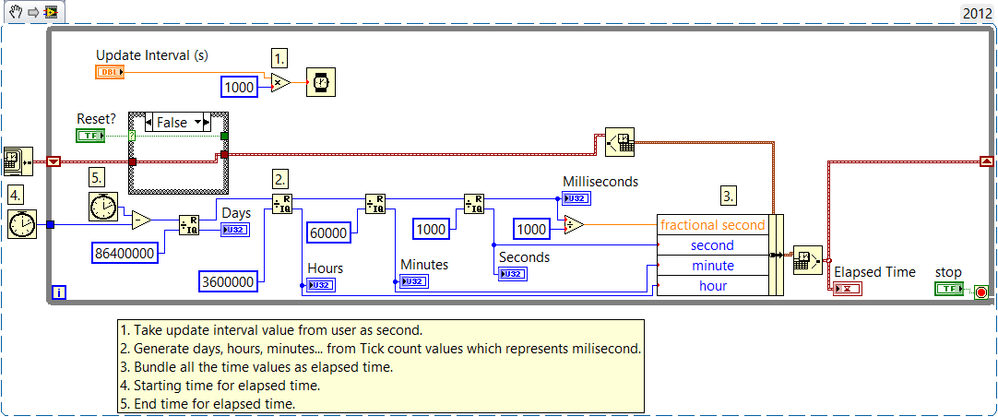
**This document has been updated to meet the current required format for the NI Code Exchange.**