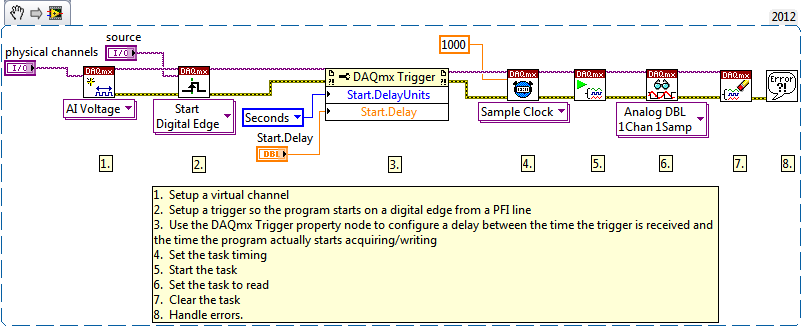Start a Task with a Specified Delay After a Trigger Using LabVIEW with DAQmx
- Subscribe to RSS Feed
- Mark as New
- Mark as Read
- Bookmark
- Subscribe
- Printer Friendly Page
- Report to a Moderator
Products and Environment
This section reflects the products and operating system used to create the example.To download NI software, including the products shown below, visit ni.com/downloads.
- Data Acquisition (DAQ)
Hardware
- LabVIEW
Software
- NI DAQmx
Driver
Code and Documents
Attachment
Overview
This VI demonstrates how to setup a task that will start a specified number of seconds after a trigger is received.
Description
In this VI, when a trigger is received, the task can start after a programmable delay. This VI can be changed to delay a specific number of ticks or sample clock periods.
Requirements
- LabVIEW 2012 (or compatible)
Steps to Implement or Execute Code
- Wire your trigger/input output lines to your hardware and select the appropriate lines.
- Specify the number of seconds/ticks/sample clock periods to delay the start of your acquisition.
- Run the VI.
Additional Information or References
VI Snippet
**This document has been updated to meet the current required format for the NI Code Exchange.**
Applications Engineer
National Instruments
Example code from the Example Code Exchange in the NI Community is licensed with the MIT license.
- Mark as Read
- Mark as New
- Bookmark
- Permalink
- Report to a Moderator
Can this set the delay time to about within 5µs, or does it depend on the DAQ deck, and if so, which one can realize this goal?
- Mark as Read
- Mark as New
- Bookmark
- Permalink
- Report to a Moderator
Apparently this doesn't work with CO Pulse Freq. ( Specified property is not supported by the device or is not applicable to the task. Property: Start.Delay)
Then the initial start delay can be used, and may be made not only initial, but for each new serie of pulses : This property can be found under the DAQmx Channel » Counter Output » General Properties » More » Enable Initial Delay On Retrigger. (for models with the STC3 Timing Engine)