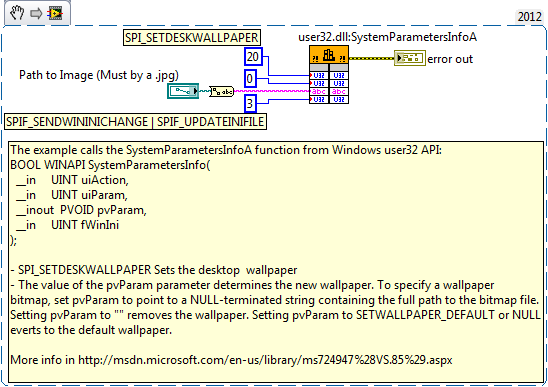Programmatically change your Windows Wallpaper
- Subscribe to RSS Feed
- Mark as New
- Mark as Read
- Bookmark
- Subscribe
- Printer Friendly Page
- Report to a Moderator
Products and Environment
This section reflects the products and operating system used to create the example.To download NI software, including the products shown below, visit ni.com/downloads.
- LabVIEW
Software
Code and Documents
Attachment
1. Overview:
This VI programmatically changes windows wallpaper
2. Description:
The example calls the SystemParametersInfoA function from Windows user32 API:
BOOL WINAPI SystemParametersInfo(
__in UINT uiAction,
__in UINT uiParam,
__inout PVOID pvParam,
__in UINT fWinIni
);
- SPI_SETDESKWALLPAPER Sets the desktop wallpaper
- The value of the pvParam parameter determines the new wallpaper. To specify a wallpaper bitmap, set pvParam to point to a NULL-terminated string containing the full path to the bitmap file. Setting pvParam to "" removes the wallpaper. Setting pvParam to SETWALLPAPER_DEFAULT or NULL everts to the default wallpaper.
- For more information, reference MSDN documentation for this function here SystemParametersInfo Function.
3. Requirements
- LabVIEW 2012 (or compatible)
4. Steps to Implement or Execute Code
- Select the path to the wallpaper image (must be .jpg)
- Run the VI
- Selected wallpaper will be set
5. Additional Information or References
VI Block Diagram
**This document has been updated to meet the current required format for the NI Code Exchange.**
National Instruments
Example code from the Example Code Exchange in the NI Community is licensed with the MIT license.