Overview:
Program that shows how to change a color of a slider bar when a condition is met.
Description:
This VI uses a fill color property node to modify the color when the value is between a certain range. As well, using the Elapse Time Express VI we have an extra condition for the value to be the same for
a hold time specified by the user.
Requirements:
LabVIEW 2012 (or compatible).
Steps to Implement or Execute Code:
1. Configure Hold Time.
2. Run VI and move Slide between 0.4 - 0.6.
3. If the slider stays in that range for the Hold Time,
the LED will light and the Slider fill color will change to Red.
Additional Information or References:
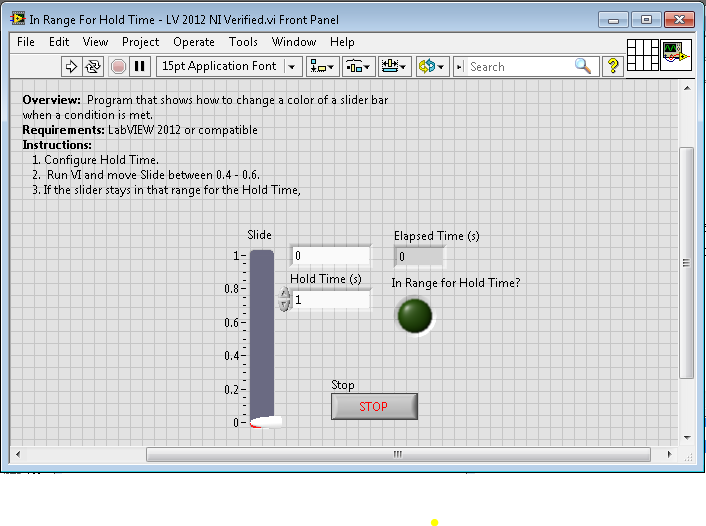

"**This document has been updated to meet the current required format for the NI Code Exchange.**".