Overview:
Coding that exemplifies how to obtain data from the different Windows Interface Statistics.
Description:
This code consists on retrieving network statistics with LabVIEW. Under the hood it uses .NET to obtain the names of all installed interfaces. Also, we will obtain the amount of bytes sent and received.
Requirements:
1. LabVIEW 2012 or compatible
2. .NET Framework 2.0 or compatible
Steps to Implement or Execute Code:
1. Run the VI
Additional Information or References:
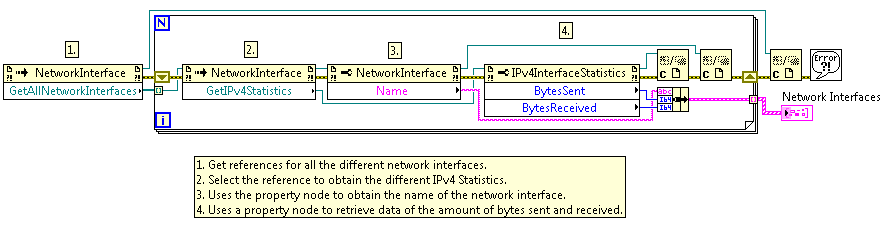
**This document has been updated to meet the current required format for the NI Code Exchange.**