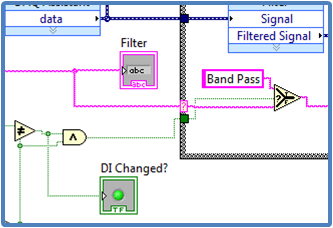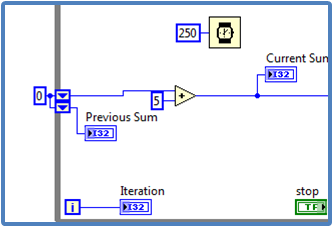- Document History
- Subscribe to RSS Feed
- Mark as New
- Mark as Read
- Bookmark
- Subscribe
- Printer Friendly Page
- Report to a Moderator
- Subscribe to RSS Feed
- Mark as New
- Mark as Read
- Bookmark
- Subscribe
- Printer Friendly Page
- Report to a Moderator
Learn to use LabVIEW with myDAQ
Introduction
The Learn to LabVIEW with MyDAQ provides fundamental LabVIEW knowledge for a great out of the box experience with your MyDAQ. Each unit provides a set of videos to allow you to learn at your own pace and review material an unlimited number of times. As well, most videos are accompanied by minor exercises which will help drive home important topics and challenge you along the way.
Table of Contents
|
|
Unit 0 - Introduction to LabVIEW with MyDAQ: This unit provides a hands-on glimpse of LabVIEW with your MyDAQ. Get a quick out of the box experience to familiarize yourself with engaging audio enhancement VIs. |
|
|
Unit 1 - Getting Started: This unit provides an overview of the LabVIEW programming environment. Starting with front panel and block diagram, we will move towards the controls and functions pallet before creating our first program. We will also look at how to compile and methods of debugging our code. |
|
|
Unit 2 - Fundamentals:This unit provides a more in depth overview of the LabVIEW programming environment. Starting with SubVIs we will move into two important loop architectures. We will also get a first glimpse of memory in LabVIEW followed by arrays. Minor exercises will also be provided at the end for practice along with solution snippets. |
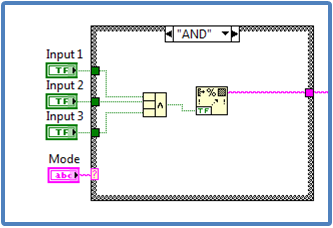 |
Unit 3 - Case Structures: In this unit we look at one of the most important structures available in LabVIEW, case structures. We look at how to program with them and in which scenarios they prove especially useful. |
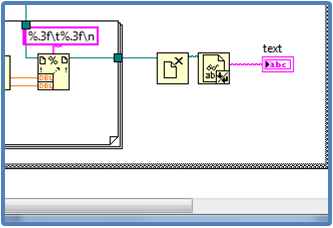 |
Unit 4 - Data Acquisition: In this unit we will learn about data acquisition and file I/O in LabVIEW. We will go over creating tasks and configuring channels in the measurement and automation explorer as well as in LabVIEW. At the end we will write data to a file using the express VIs available in LabVIEW as well as with the basic functions. |
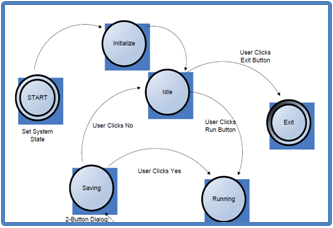 |
Unit 5 - State Machines: This unit provides an introduction to state machines. We will learn about states and transitions, followed by how to program a state machine in LabVIEW. |
Other Useful Resources