Overview:
This code allows the user to highlight a LabVIEW Intensity Graph and provides a way to annotate the maximum.
Description:
It is often necessary to further highlight a LabVIEW Intensity Graph feature, and this example provides a way to annotate the maximum. It builds a 2D Array that is loaded in a Intensity Graph.
Draw Circle by Radius function is used along with the Map XY to Coordinates method and the PlotImages.Front property of the Intensity Graph to implement the front panel modification.
Adapt the code in the while loop as necessary when modifying annotation type.
Requirements
LabVIEW 2012 (or compatible)
Steps to Implement or Execute Code
- Run the VI
- Modify the Annotation Size value Control
Additional Information or References

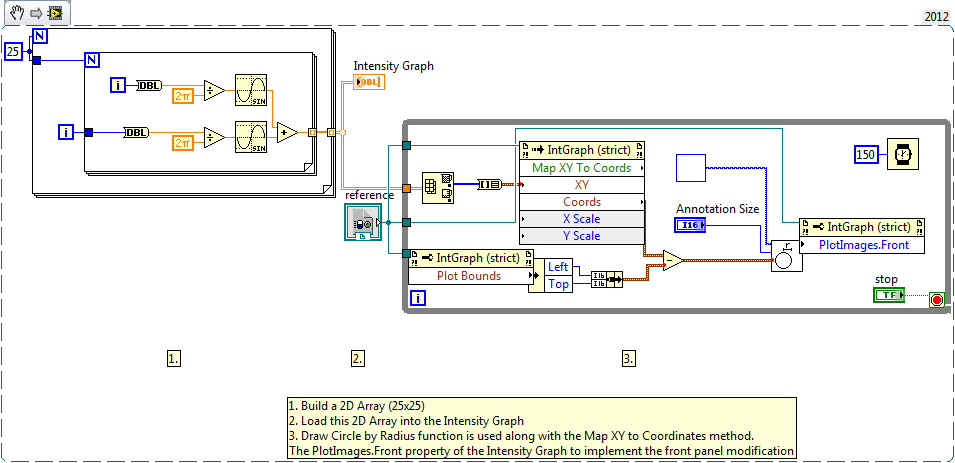
**This document has been updated to meet the current required format for the NI Code Exchange.**