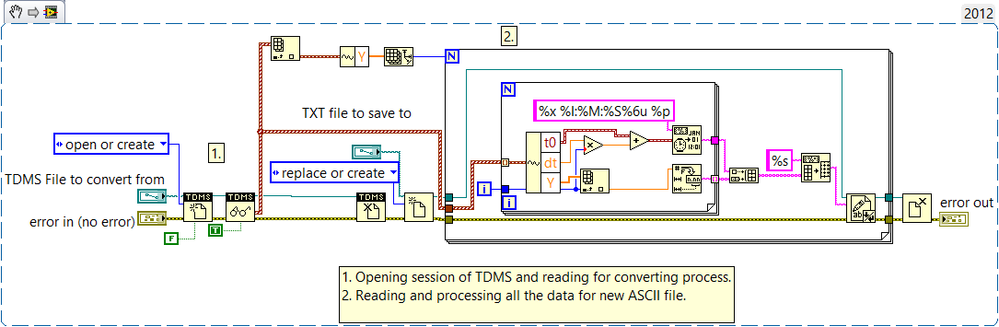Convert Very Large TDMS to ASCII (txt) Using LabVIEW
- Subscribe to RSS Feed
- Mark as New
- Mark as Read
- Bookmark
- Subscribe
- Printer Friendly Page
- Report to a Moderator
Products and Environment
This section reflects the products and operating system used to create the example.To download NI software, including the products shown below, visit ni.com/downloads.
- LabVIEW
Software
Code and Documents
Attachment
Overview
This VI demonstrate how to convert large TDMS files to text files with using LabVIEW.
Description
Reading from a large TDMS file isn't too hard, but it can become a problem when it is so large that the memory consumption reaches the bounds of the program. In this example, the program will convert the TDMS one row at a time and write that to an text file. This means that no matter how large the TDMS file, you will be able to convert it to ASCII with this example.
Requirements
Software:
- LabVIEW 2012 (or compatible)
Steps to Implement or Execute Code
1. Choose a TDMS file to convert and choose the destination ASCII file.
2. Run the VI.
Additional Information or Resources
**This document has been updated to meet the current required format for the NI Code Exchange.**
Applications Engineer
Example code from the Example Code Exchange in the NI Community is licensed with the MIT license.
- Mark as Read
- Mark as New
- Bookmark
- Permalink
- Report to a Moderator
What happens when the tdms file is so large that I run out of memory trying to read the whole TDMS file at one like in this example?