- Document History
- Subscribe to RSS Feed
- Mark as New
- Mark as Read
- Bookmark
- Subscribe
- Printer Friendly Page
- Report to a Moderator
- Subscribe to RSS Feed
- Mark as New
- Mark as Read
- Bookmark
- Subscribe
- Printer Friendly Page
- Report to a Moderator
LabVIEW 2010 NI SoftMotion Module Express VIs
The NI LabVIEW 2010 NI SoftMotion Module Express VIs allow you to create motion applications using standard Express VI interfaces.
Software Requirements
The following software is required to use the NI SoftMotion Module Express VIs:
- NI LabVIEW 2010
- NI LabVIEW 2010 NI SoftMotion Module
Installation Instructions
- Download the attached zip file and unzip.
- Run setup.exe and follow the instructions. After installing you will have access to the Express VIs.
Overview
The NI SoftMotion Module Express VIs allow you to create motion applications using an easy to use high-level express VI API. This software adds a shortcut menu option to the NI SoftMotion function blocks—Convert to»Express VI. To use the NI SoftMotion Express VIs you must first place the corresponding NI SoftMotion function block onto the block diagram, then convert the function block into an express VI. When you convert a function block into an express VI, the operation executes synchronously (blocking) by default, unlike the function block API, which is asynchronous (non-blocking).
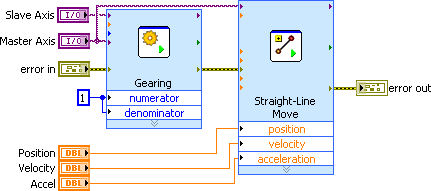
Because NI SoftMotion express VIs execute synchronously, you must specify a timeout for the operation. When you convert a function block to an express VI, the function block status inputs and outputs are replaced by a timeout input and a timed out? output that have the following functions:
- timeout specifies the timeout value, in seconds, for the operation. The default is -1 which indicates an infinite timeout. If the operation has not ended by completing, aborting, or an error in the specified time the timed out? parameter is set to TRUE and NI SoftMotion returns an error.
- timed out? returns TRUE when the current operation exceeds the specified timeout value.
You can use the NI SoftMotion Module express VIs asynchronously by right-clicking the express VI and selecting Timing Model»Asynchronous from the shortcut menu. When the express VI is used asynchronously, the execute, done, busy, active, and aborted status inputs and outputs are available and function the same way they do in the NI SoftMotion function blocks. Express VIs set for asynchronous execution are indicated with a green bar on the icon as shown in the following figure:

Known Issues
- Do not convert a function block from an existing VI, as this may result in undesirable behavior. Drop a new function block and convert it instead.
- The Clear Faults express VI cannot be successfully converted back to a function block without first changing the Timing Model to Asynchronous from the express VI shortcut menu.
- All linked help content currently goes to help for the NI SoftMotion function blocks.
- The Help button in all Express VI Properties dialog boxes does not currently link to anything.
Natasa
- Mark as Read
- Mark as New
- Bookmark
- Permalink
- Report to a Moderator
This feature has been incorporated into the NI LabVIEW 2011 NI SoftMotion Module.
