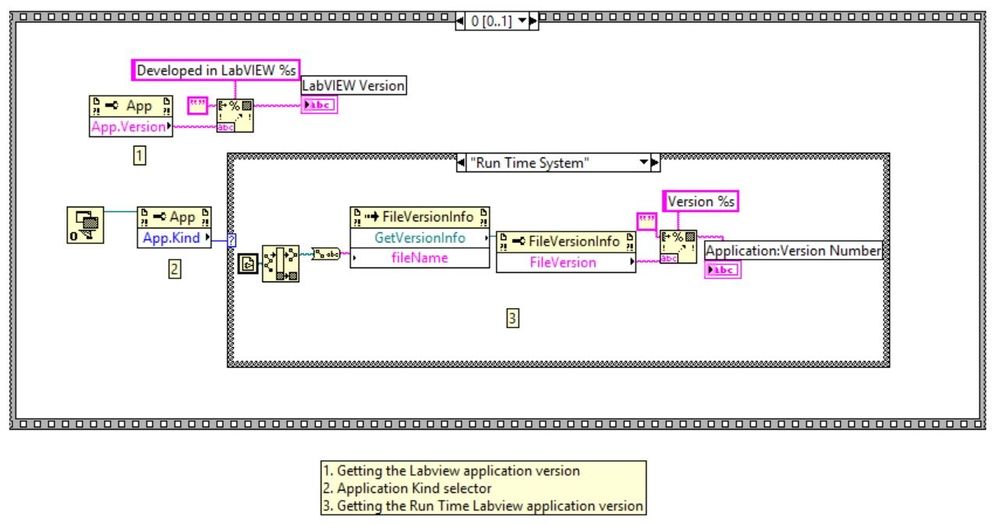LabVIEW Version Information Using LabVIEW
- Subscribe to RSS Feed
- Mark as New
- Mark as Read
- Bookmark
- Subscribe
- Printer Friendly Page
- Report to a Moderator
Products and Environment
This section reflects the products and operating system used to create the example.To download NI software, including the products shown below, visit ni.com/downloads.
- LabVIEW
Software
Code and Documents
Attachment
Overview
This VI gives the version of LabVIEW used for the development and the version of the executable in case you run it into an EXE file
Description
You can also use this VI to display company information, address and e-mail contact. It is also recommended to customize it with a photo in the background instead of the white decoration, or any other design. The given one is a template. Also note that this VI is very valuable when used in a build application like an executable. If you are using the LabVIEW project, go to Build Specifications for creating an EXE file. Place this VI inside the source Files
Requirements
LabVIEW Full Development System 2012 or compatible
.NET Support
Steps to Implement or Execute Code
- Run the VI
- To stop the VI, click on the box
Additional Information or References
VI Block Diagram
**This document has been updated to meet the current required format for the NI Code Exchange. **
Example code from the Example Code Exchange in the NI Community is licensed with the MIT license.
- Mark as Read
- Mark as New
- Bookmark
- Permalink
- Report to a Moderator
When to use it
Hey, great example!
Users should note that this VI is very valuable when used in a build application like an executable. If you are using the LV project then go to your Build Specifications for the EXE and then to Source Files and put this About box in the Dynamic VIs.
- Mark as Read
- Mark as New
- Bookmark
- Permalink
- Report to a Moderator
good
this is a good example but need .NET support
- Mark as Read
- Mark as New
- Bookmark
- Permalink
- Report to a Moderator
Very usefull
With 2 Labview release every year, we need this to fix software issues. If I use this in my project, i'll customize it to display : "If application hang : Feel free to call STEP to fix it"
See you soon :P)
- Mark as Read
- Mark as New
- Bookmark
- Permalink
- Report to a Moderator
Extremely useful and part of a smart developer's toolkit, but hard to find. Would you mind adding some keywords? I would suggest the following as I used them while searching:
"About.VI" and "About VI"
"application version"
read get update programmatically
"Version Information"
"Version Number"
"Auto Increment"
LabVIEW
Thanks to the original developer and whoever helped him/her figure this out. Maybe this should be part of a DevZone article for tips to make your application professional? Or just a KB?
-Dan
Certified LabVIEW Developer