Please be sure to include at minimum the content and screenshots called out below. Keep in mind the judging parameters outlined in the Rules for Entry regarding relevance, function, documentation, readability, and inter-operation. Also remember to select the appropriate category(-ies) and additional tags at the bottom of each submission.
Summary:
This is a digital "Etch-o-Sketch" it allows you to draw on a XY graph, it demonstrates UI Design, good Local Variable use, Property Node use, data flow, and documentation.
Function:
Simulates an "Etch-o-sketch"
Steps to execute code:
- Click White arrow
- Use knobs or arrow keys to move the Horizontal or vertical knobs
- Use ctrl-h for help (Optional)
- Hit the clear button when you want a clean graph
- Hit the stop button when you are finished using the EtchSketch
Screenshots:

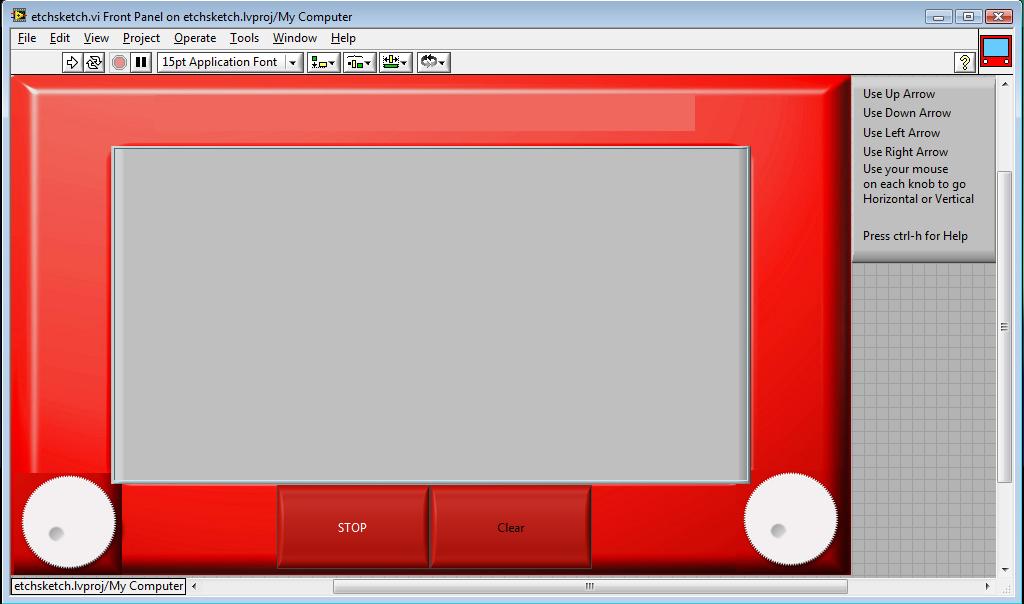

VI Snippet:
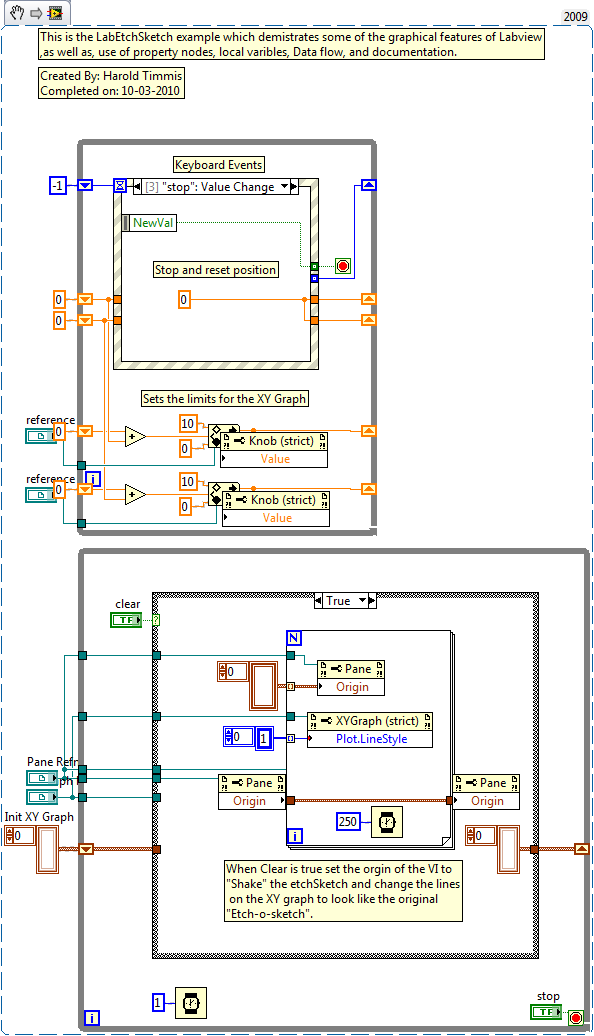
VI attached below