Overview:
This VI can be used to access the details of the Operating System and the VI server also.
Description:
This VI explains the usage of the Property Nodes and also the Server Communication. Also we can get the names of the Exported VIs that are loaded currently in memory. This techniques provides a platform to build VIs to Communicate with different VIs and also with exe. This VI reads its own reference and obtains the details of the Current Application which Owns this VI. Then using this Application reference it obtains the OS details and VI server details with which it reads the Export Functions in Memory.
Requirements:
- LabVIEW 2012 (or compatible)
Steps to Implement or Execute Code:
- Run the VI.
Additional Information or References:
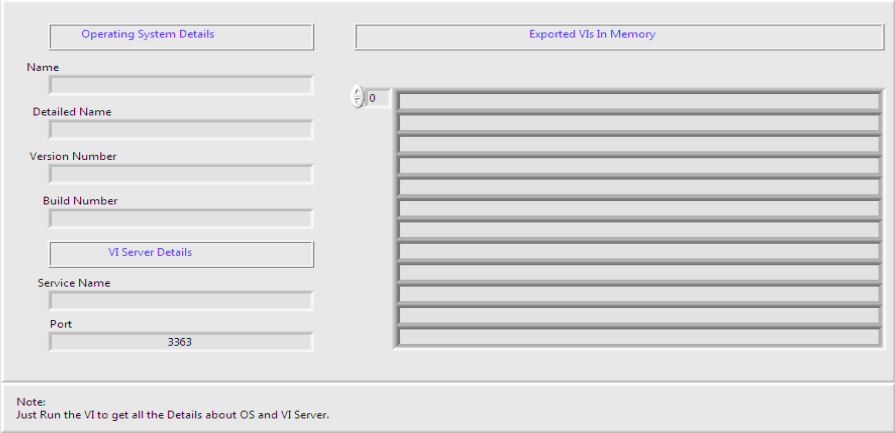
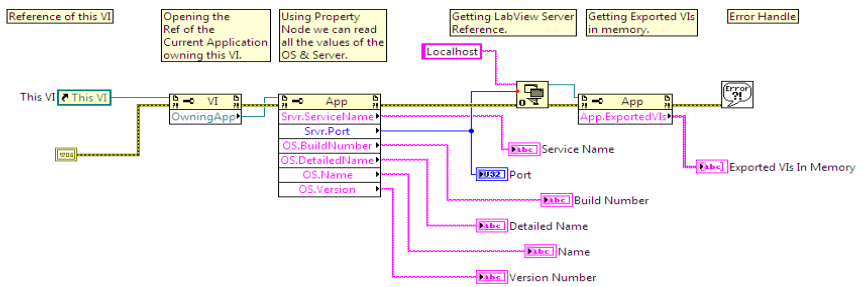
"**This document has been updated to meet the current required format for the NI Code Exchange.**"