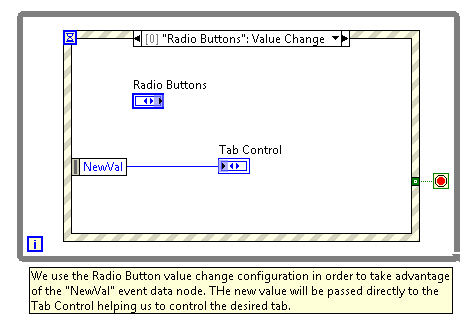Navigate Tab Control with Custom Buttons
- Subscribe to RSS Feed
- Mark as New
- Mark as Read
- Bookmark
- Subscribe
- Printer Friendly Page
- Report to a Moderator
Products and Environment
This section reflects the products and operating system used to create the example.To download NI software, including the products shown below, visit ni.com/downloads.
- LabVIEW
Software
Code and Documents
Attachment
Overview
This example shows how to use custom buttons to make the user interface look unique.
Description
These code consist on navigating through tabs with created custom controls. The examples are very simplified proof of concept that can be used to make much higher complex codes. On the first example, we turned off the default tab selector, by right-clicking on the tab control and choosing Properties. On the Appearance page uncheck Show page selector. However, we are still using a tab control.
Now, in order to take advantage on LabVIEW's components, we can create custom radio buttons. The second example shows how we can use these.
Requirements
LabVIEW 2012 (or compatible)
Steps to Implement or Execute Code
1. Run the VI
2. Use the buttons at the left, and verify that the intended tab is selected
3. Use the Stop button to finish execution
Additional Information or References
Example code from the Example Code Exchange in the NI Community is licensed with the MIT license.
- Mark as Read
- Mark as New
- Bookmark
- Permalink
- Report to a Moderator
I agree, this is a good place to use a radio button cluster. Many people don't know that you can put any Boolean controls into a radio button cluster and they will behave like radio buttons (i.e. when one is toggled to TRUE the others will automatically go to FALSE).
Christina Rogers
Principal Product Owner, LabVIEW R&D
- Mark as Read
- Mark as New
- Bookmark
- Permalink
- Report to a Moderator
How would you add more tab pages to this? I tried adding a radio button and a tab page and it gave an error about wire enumeration conflict.
- Mark as Read
- Mark as New
- Bookmark
- Permalink
- Report to a Moderator
@Bunni
I also have the same problem. How to fix this anyone?