BITMAP tools (.NET) Using LabVIEW
- Subscribe to RSS Feed
- Mark as New
- Mark as Read
- Bookmark
- Subscribe
- Printer Friendly Page
- Report to a Moderator
Products and Environment
This section reflects the products and operating system used to create the example.To download NI software, including the products shown below, visit ni.com/downloads.
- LabVIEW
Software
Code and Documents
Attachment
Overview
This example shows some Vis about BITMAP tools.
Description
You can find some useful Vis can be used in BITMAP applications.
- Load Bitmap from File
- Image Pointer Resize Pointer
- LabVIEW to C#
- Bitmap application
- llb
Requirements
- LabVIEW 2012 (or compatible)
Steps to Implement or Execute Code
- Select the VIs you pick.
- Run the program
Additional Information or References
VI Snippet
**This document has been updated to meet the current required format for the NI Code Exchange.**
Example code from the Example Code Exchange in the NI Community is licensed with the MIT license.
- Mark as Read
- Mark as New
- Bookmark
- Permalink
- Report to a Moderator
Hi,
May I ask you how is it possible to use this very useful subvi? How do I open a file and pass the required info (reference) to this subvi. Some documents and example would be very helpful, Thanks Hamid
- Mark as Read
- Mark as New
- Bookmark
- Permalink
- Report to a Moderator
Simple Example attached.
I will add more tools later.
Thank you for comments,
-Artur
- Mark as Read
- Mark as New
- Bookmark
- Permalink
- Report to a Moderator
Hi!
Thanks for your really helpful tools first.
But I need to pass the bitmap to a c# application. I thought I can read it with vi.GetControlValue("Bitmap"). The only thing i get is an integer number.
Do you know how to pass this bitmap to a c# application?
thanks!
- Mark as Read
- Mark as New
- Bookmark
- Permalink
- Report to a Moderator
- Mark as Read
- Mark as New
- Bookmark
- Permalink
- Report to a Moderator
Hi,
can you explain it a bit further, please? I don't really know what to do with that.
thanks,
Meiloy
- Mark as Read
- Mark as New
- Bookmark
- Permalink
- Report to a Moderator
Hi,
can you explain it a bit further, please? I don't really know what to do with that.
thanks,
Meiloy
- Mark as Read
- Mark as New
- Bookmark
- Permalink
- Report to a Moderator
Example in LabVIEW attached, boxed part need to be programmed in C#. Provided example shows how to get image from pointer or 1D array.
-Artur
- Mark as Read
- Mark as New
- Bookmark
- Permalink
- Report to a Moderator
I modified the LV to C#.vi and programmed the boxed part in C#. But the pictureBox in C# doesn't show anything.
// I read tmpintptr, width, height, stride with vi.GetControlValue("controlname");
IntPtr intptr = new IntPtr(tmpintptr);
Bitmap bmp = new Bitmap(width,height, stride, System.Drawing.Imaging.PixelFormat.Format32bppArgb ,intptr);
pictureBox1.Image = bmp;
here is the modified vi:

- Mark as Read
- Mark as New
- Bookmark
- Permalink
- Report to a Moderator
You are unlocking bits too soon...Make sure that you obtain image in C# and then unlockbits.
I.e. Get bitmap and parameters in LabVIEW -> Lock bits -> pass data to C# -> verify data in C# -> Unlock bits in LabVIEW
-Artur
- Mark as Read
- Mark as New
- Bookmark
- Permalink
- Report to a Moderator
I put the bitmap.unlockbits in a case structure and set the "true/false" variable from c#. via vi.Setcontrolvalue("controlname") and then vi.call().
My picturebox still doesn't show anything.
| IntPtr intptr = new IntPtr(tmpintptr); | |
| Bitmap bmp = new Bitmap(width, height, stride, System.Drawing.Imaging.PixelFormat.Format32bppArgb, intptr); | |
| vi.SetControlValue("unlockBits", (int)1); | |
| vi.Call(); |
then I pass the bitmap bmp back to the "main" function. But the picturebox still doesn't show anything.
I think it's the newly assigned Intptr, when I call the vi again? But I couldn't find a way to do it in a different way.
here is the vi:

- Mark as Read
- Mark as New
- Bookmark
- Permalink
- Report to a Moderator
I could get the image with your Bitmap to Array / Array to Bitmap VIs, https://decibel.ni.com/content/docs/DOC-15159
Thanks! It really helps me out.
-Meiloy
- Mark as Read
- Mark as New
- Bookmark
- Permalink
- Report to a Moderator
Great,
So, what was different?
In you last posting, I still not sure that it works propertly. I would split example into two vi's one to get Bitmap properties and pointer and second one with unlockbits. Then call first vi and pass output to C# and unlockbits vi...
But, you got it working.
-Artur
- Mark as Read
- Mark as New
- Bookmark
- Permalink
- Report to a Moderator
I think the fault lies with the unlocking and locking in my VI / C# application. I didn't find a proper way to communicate with the VI without really closing it.
I could get it working with your Bitmap to 1D Array VI.
Here is the code I used to make a Bitmap from the passed in Array (byte[]):
//read controls from VI first.
| //adapted from: https://decibel.ni.com/content/docs/DOC-15165 | |
| Rectangle rect = new Rectangle(0,0,width, height); | |
| Bitmap bmp = new Bitmap(width, height); |
| System.Drawing.Imaging.BitmapData bmpData = bmp.LockBits(rect, System.Drawing.Imaging.ImageLockMode.WriteOnly, System.Drawing.Imaging.PixelFormat.Format32bppArgb); | |
| System.Runtime.InteropServices.Marshal.Copy(source, 0, bmpData.Scan0, source.Length); | |
| bmp.UnlockBits(bmpData); |
| pictureBox1.SizeMode = PictureBoxSizeMode.StretchImage; | |
| pictureBox1.Image = bmp; |
-Meiloy
Here is my adapted VI:
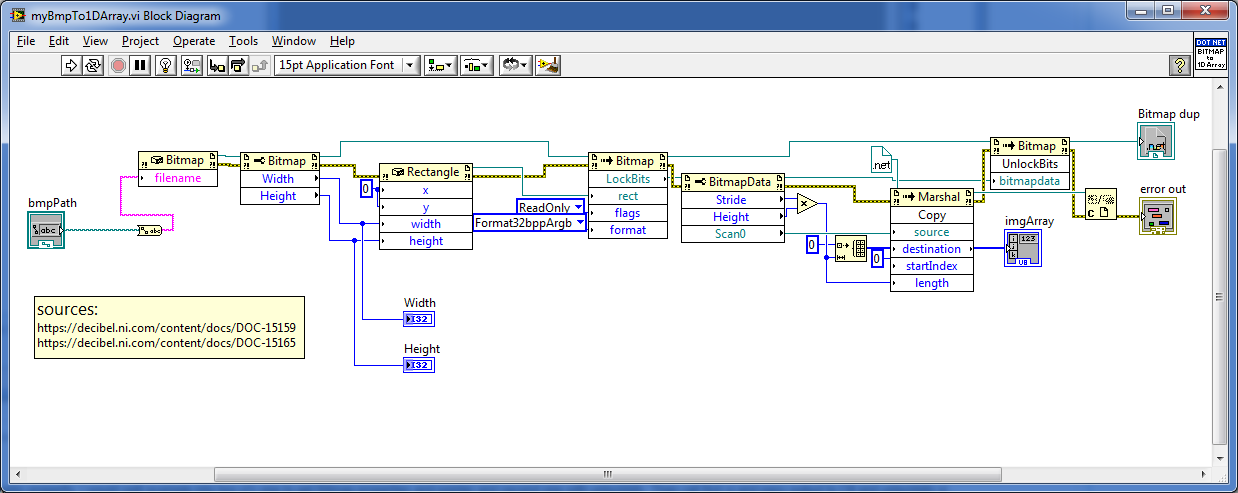
- Mark as Read
- Mark as New
- Bookmark
- Permalink
- Report to a Moderator
Recently i am testing a .NET barcode program and i am testing how to create barcode image in .NET. I have some image (.png) it has resolution 96 x 96 and size 100 x 200. It is myImageLoadedFromFile. And I need to draw properly over it some other images (anotherImage). I use Photoshop to detect coordinates of X and Y. Photoshop shows some strange coordinates like X = 1.5f and Y= 1,8f when I use mouse to plan where I have to draw that little image. But what I have got is that all images I draw are at the left top corner. It seems like I have to use different way to know which coordinates I have to use to do it properly. Any clue how to do it? Which Tool is possible to use to get proper coords. using mouse?
Here my C# code:
var bitmap = new Bitmap(myImageLoadedFromFile);
using (var g = Graphics.FromImage(bitmap))
{
g.DrawImage(anotherImage, new PointF(1.5f, 1,8f));
g.Flush();
}
- Mark as Read
- Mark as New
- Bookmark
- Permalink
- Report to a Moderator
I am sorry, somehow the was no notifications from ni.forum...
Do you still need a help?
-Artur

