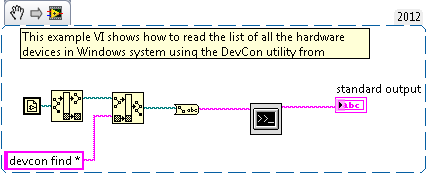List All Hardware Devices in the Windows System Using LabVIEW
- Subscribe to RSS Feed
- Mark as New
- Mark as Read
- Bookmark
- Subscribe
- Printer Friendly Page
- Report to a Moderator
Products and Environment
This section reflects the products and operating system used to create the example.To download NI software, including the products shown below, visit ni.com/downloads.
- LabVIEW
Software
Code and Documents
Attachment
Overview
This example VI shows how to read the list of all the hardware devices in Windows system using the DevCon utility from Microsoft.
Description
The DevCon utility Windows API is an alternative to Device Manager which indicates all the hardware devices in Windows system. The usage of the API can be found here.
The result of the VI is a string which indicates all the devices with their IDs.
Requirements
- LabVIEW 2012 (or compatible)
Steps to Implement or Execute Code
1.Run the VI
Additional Information or References
VI Snippet
**This document has been updated to meet the current required format for the NI Code Exchange.**
Example code from the Example Code Exchange in the NI Community is licensed with the MIT license.
- Mark as Read
- Mark as New
- Bookmark
- Permalink
- Report to a Moderator
Have you tried this with Windows 7 64 bit? I've been doing this for years with XP and am struggling getting it to work with Windows 7. I did the proposed method for getting a 64 bit devcon:
The old version prompts every time for you to say it is ok to run. Then, it posts to a popup window instead of to the LV standard output.
The version I downloaded from the link above just errors.
- Mark as Read
- Mark as New
- Bookmark
- Permalink
- Report to a Moderator
It does not work dude. Can someone show how to fix this?