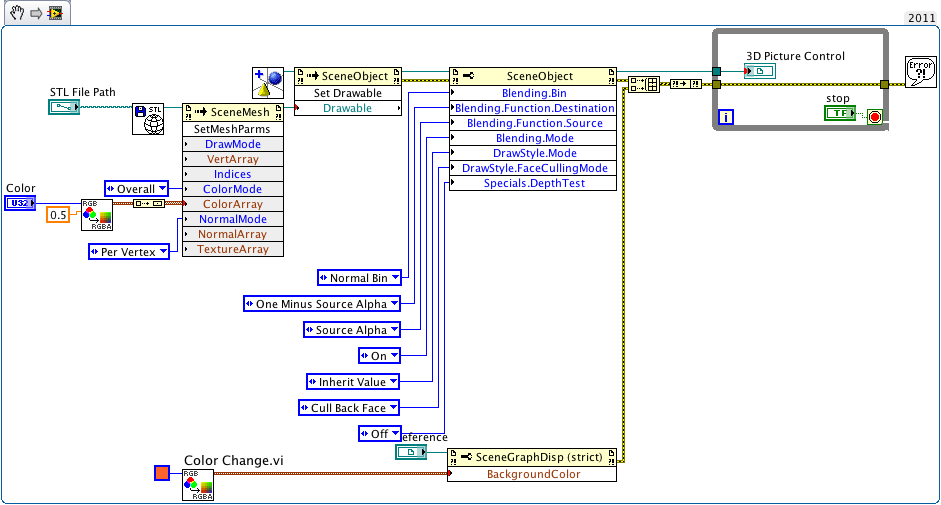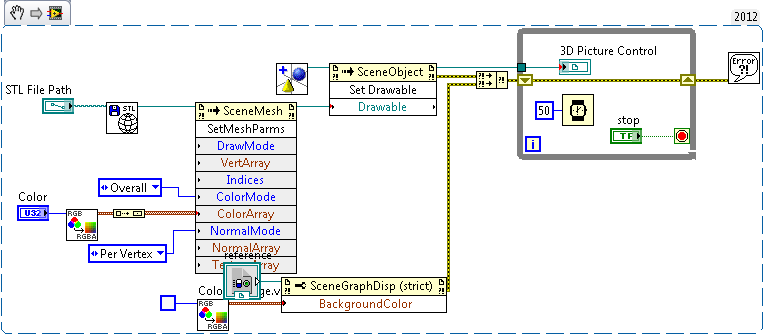Change Color and Properties of Imported STL File - 3D Picture Control Using LabVIEW
- Subscribe to RSS Feed
- Mark as New
- Mark as Read
- Bookmark
- Subscribe
- Printer Friendly Page
- Report to a Moderator
Products and Environment
This section reflects the products and operating system used to create the example.To download NI software, including the products shown below, visit ni.com/downloads.
- LabVIEW
Software
Code and Documents
Attachment
Overview
This VI demonstrates how to use the Set Mesh Parameters Invoke Node to modify the color of an imported STL file.
Description
With 3D primitives, you can set the color as you create the object, so may not be obvious that this method is required for imported model files.
Requirements
- LabVIEW 2012 (or compatible)
Steps to Implement or Execute Code
- Browse the STL file through the path control, choose a color with the Front Panel color picker.
- Run the VI.
Additional Information or References
VI Snippet
**This document has been updated to meet the current required format for the NI Code Exchange.**
Example code from the Example Code Exchange in the NI Community is licensed with the MIT license.
- Mark as Read
- Mark as New
- Bookmark
- Permalink
- Report to a Moderator
To specify an alpha channel value for the color, you'll also need to specify the scene blending mode (as below).