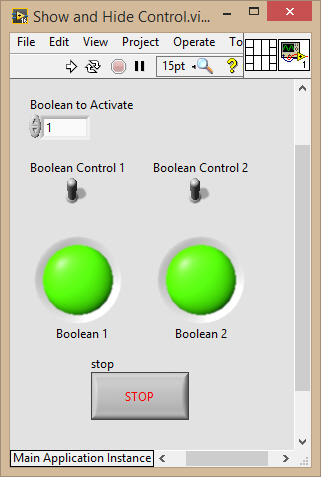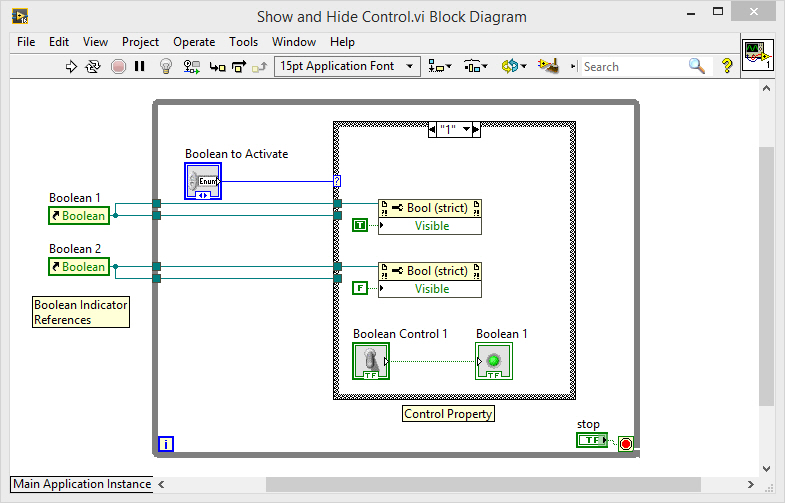Visibility Property Nodes for Controls/Indicators in a Case Structure
- Subscribe to RSS Feed
- Mark as New
- Mark as Read
- Bookmark
- Subscribe
- Printer Friendly Page
- Report to a Moderator
Products and Environment
This section reflects the products and operating system used to create the example.To download NI software, including the products shown below, visit ni.com/downloads.
- LabVIEW
Software
Code and Documents
Attachment
Overview:
Shows how to show and hide indicators in a case structure so that you only see the ones associated with the active case. It is relatively simple but the method can be applied to much larger groups of controls and indicators or other front panel icons. For more complex applications, you may want to use a Event Structure to handle this more natively.
Description:
Uses the boolean Visible property node to toggle boolean control on and off depending on which selection has been made. Also toggles different Boolean values by writing to the Boolean control. It is relatively simple but the method can be applied to much larger groups of controls and indicators or other front panel icons. For more complex applications, you may want to use a Event Structure to handle this more natively.
Requirements:
NI LabVIEW 12.0 or compatible
Steps to Implement or Execute Code:
- Run the code
- Select different options from the enum control and observe the Boolean indicators showing up or disappearing and toggling values.
**This document has been updated to meet the current required format for the NI Code Exchange.**
Example code from the Example Code Exchange in the NI Community is licensed with the MIT license.