- Document History
- Subscribe to RSS Feed
- Mark as New
- Mark as Read
- Bookmark
- Subscribe
- Printer Friendly Page
- Report to a Moderator
- Subscribe to RSS Feed
- Mark as New
- Mark as Read
- Bookmark
- Subscribe
- Printer Friendly Page
- Report to a Moderator
Before opening this example, make sure to install the LabVIEW Interface for Arduino.
Description:
This example shows how to control a RGB LED connected to the Arduino using the LabVIEW Interface for Arduino.
Tutorial:
- Make sure you have installed the LabVIEW Interface for Arduino.
- Open the RGB LED Example VI (search for "Arduino" in the example finder once the toolkit is installed).
- Build the circuit schematic shown on the block diagram.
- Connect your Arduino to your PC with a USB cable. Optionally you can specify the COM port associated with your Arduino to the VISA resource terminal of the Init.vi to decrease the time require for LabVIEW to connect to the Arduino.
- Click Run.
- Vary the levels of Red, Green, and Blue on the Front Panel.

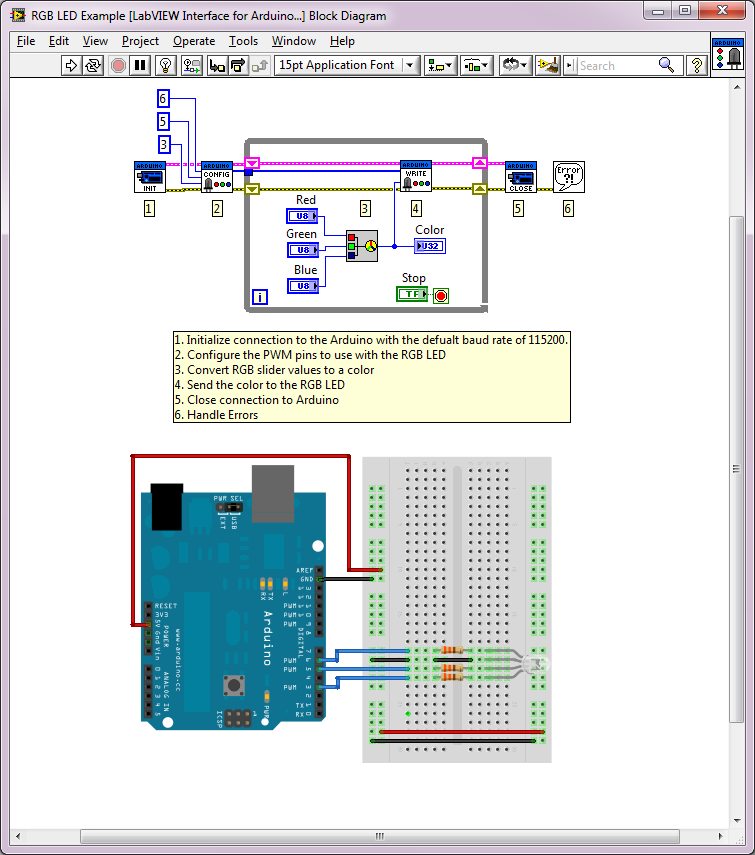
- Mark as Read
- Mark as New
- Bookmark
- Permalink
- Report to a Moderator
Thats a great tutorial to learn. I am a student and trying to do a project thats someway similar to this. my goal is to turn on/off a LED in Arduino with labview and change the brightness directly from the VI without using any slider adapter. But I am new to Labview and having hard time. Can anyone please help ?
- Mark as Read
- Mark as New
- Bookmark
- Permalink
- Report to a Moderator
himlspike,
You can certainly do this, but if you are not using a slider how do you want to control the brightness? If you want it to change automatically you can do something based on the loop iteration.
Create a new discussion and provide us with as much info as possible and we will be able to help you out.
-Sam K
LIFA Developer
- Mark as Read
- Mark as New
- Bookmark
- Permalink
- Report to a Moderator
I just tried this tutorial and got it to work on my UNO. I'm trying to take it to the next level and do it via a couple of Xbee's. I've been fiddling around with Labview and can't seem to get it to work. In order to communicate wirelessly, do you need to go from USB to an adruino w/ and Xbee on it; transmit wirelessly to another Xbee that is attached to another arduino with the RGB LED wired up (i.e do you need 2 arduinos?)? I'm currently trying to transmit on an Xbee via a sparkfun USB explorer to an arduino powered w/ a battery pack with another Xbee on it. (yes, I am very sure that my Xbees are working).
- Mark as Read
- Mark as New
- Bookmark
- Permalink
- Report to a Moderator
Okay I can understand why the example only shows three Arduino designs. But what about this one, "Duemilanove"? According to the designers, the name simply means the year it was created, 2009. I only saw the Uno one and the Mega, and something else, Dimuela. Was the one I named not included for the sake of simplicity?
- Mark as Read
- Mark as New
- Bookmark
- Permalink
- Report to a Moderator
I have try to run this block diagram. I can vary the level of Red, green and blue silde in the front panel and the color were vary regarding to the level of slide. My problem is the hardware didn't work. the RGB led did not turn on. So, can you share how to solve my problem. thanks in advance.
