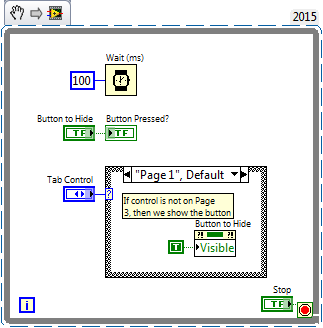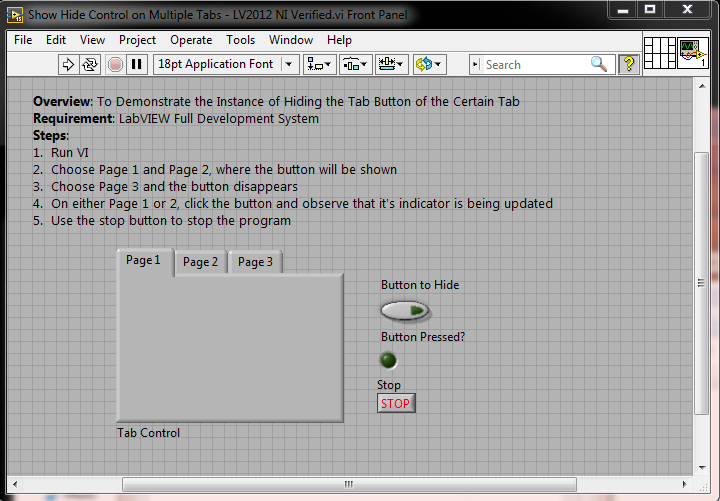Turn on suggestions
Auto-suggest helps you quickly narrow down your search results by suggesting possible matches as you type.
Showing results for
How to Show a Control on Multiple Tab Control Pages, and Hide it on Others
by:
Paul-D
 Example_Scrubber_Suryo
11-01-2017
07:50 AM
Example_Scrubber_Suryo
11-01-2017
07:50 AM
06-13-2011
02:34 PM
Last Edited by:
Document options
- Subscribe to RSS Feed
- Mark as New
- Mark as Read
- Bookmark
- Subscribe
- Printer Friendly Page
- Report to a Moderator
Products and Environment
This section reflects the products and operating system used to create the example.To download NI software, including the products shown below, visit ni.com/downloads.
- LabVIEW
Software
Code and Documents
Attachment
Overview
To hide the control when the tab is on certain pages with single control using the tab control container
Description:
This VI is an example to show you how to manipulate the certain behaviour of hiding the control when using the tab control container and it is activated when it is on certain pages
Instructions:
To implement this example:
- Run VI
- Choose Page 1 and Page 2, where the button will be shown
- Choose Page 3 and the button disappears
- On either Page 1 or 2, click the button and observe that it's indicator is being updated. I solely included the indicator here to demonstrate that the values were actually being read, independent of which page is selected.
- Use the stop button to stop the program
To execute this example:
- Install the required software.
- Open the VI and refer the Implement Steps
Requirements
Software
LabVIEW 2012 or compatible
Hardware
-
**This document has been updated to meet the current required format for the NI Code Exchange.**
Paul Davidson
National Instruments
Product Owner - ni.com Chat
National Instruments
Product Owner - ni.com Chat
Example code from the Example Code Exchange in the NI Community is licensed with the MIT license.