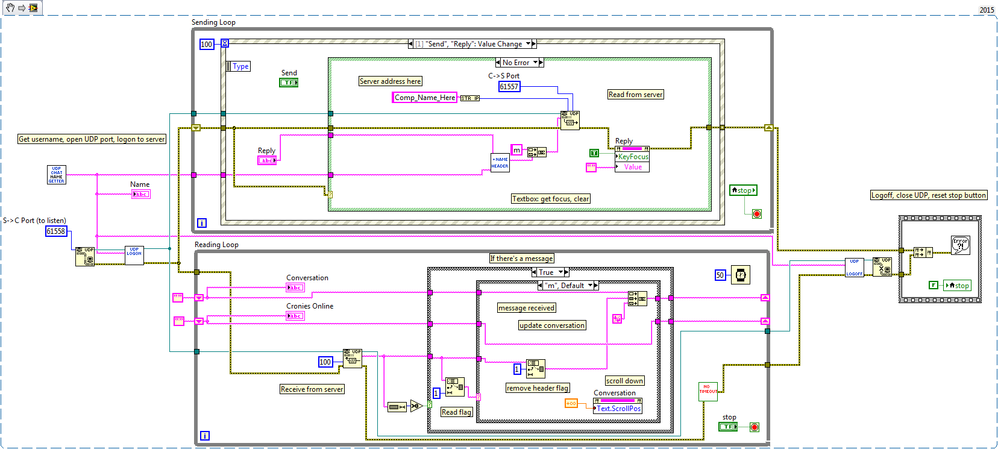UDP-based Chat Server and Client in LabVIEW
by:
 Andwoo
Andwoo
 Example_Scrubber_Suryo
11-01-2017
07:54 AM
Example_Scrubber_Suryo
11-01-2017
07:54 AM
06-16-2011
03:14 PM
Last Edited by:
Document options
- Subscribe to RSS Feed
- Mark as New
- Mark as Read
- Bookmark
- Subscribe
- Printer Friendly Page
- Report to a Moderator
Products and Environment
This section reflects the products and operating system used to create the example.To download NI software, including the products shown below, visit ni.com/downloads.
- LabVIEW
Software
Code and Documents
Attachment
Overview
To use UDP to make a chat application.
Description:
This is an example of building a chatter application by using the UDP knowledge that can communicate accros the network. Features of them would be listed as follow:
Server
-Runs on your machine (or whenever you run it - but it's just one machine)
-Receives messages and passes them on to other clients using a queue
-Logs people on and off of the chat
-Keeps an up-to-date list of who is logged on (both username and IP address)
-Uses that list for point-to-point message sending (as opposed to network broadcast)
-Occasionally (every 2 sec) pushes that list to clients
-Logs conversation to file for evidence
Client:
-Runs on each computer (it needs the server address to find it)
-Logs you on and off, on startup and shutdown
-Displays list of people logged on to the server
-Displays history of the chat
Instructions:
To implement this example:
To use UDP to make a chat application.
Description:
This is an example of building a chatter application by using the UDP knowledge that can communicate accros the network. Features of them would be listed as follow:
Server
-Runs on your machine (or whenever you run it - but it's just one machine)
-Receives messages and passes them on to other clients using a queue
-Logs people on and off of the chat
-Keeps an up-to-date list of who is logged on (both username and IP address)
-Uses that list for point-to-point message sending (as opposed to network broadcast)
-Occasionally (every 2 sec) pushes that list to clients
-Logs conversation to file for evidence
Client:
-Runs on each computer (it needs the server address to find it)
-Logs you on and off, on startup and shutdown
-Displays list of people logged on to the server
-Displays history of the chat
Instructions:
To implement this example:
- Refer to the Readme within the ZIP files
- Run the Server
- Run the Client
- (Optional) Turn on the Highlight Execution to see the flow of the VI
To execute this example:
- Install the required software.
- Open the VI and refer the Implement Steps
Requirements
Software
LabVIEW 2012 or compatible
Hardware
-
**This document has been updated to meet the current required format for the NI Code Exchange.**
Example code from the Example Code Exchange in the NI Community is licensed with the MIT license.