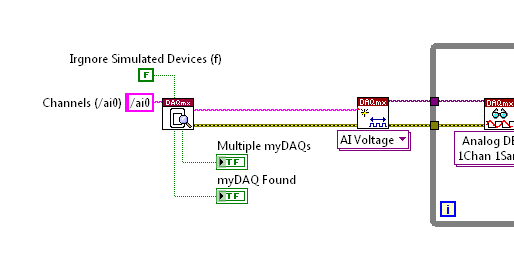- Document History
- Subscribe to RSS Feed
- Mark as New
- Mark as Read
- Bookmark
- Subscribe
- Printer Friendly Page
- Report to a Moderator
- Subscribe to RSS Feed
- Mark as New
- Mark as Read
- Bookmark
- Subscribe
- Printer Friendly Page
- Report to a Moderator
(Automatically) Find myDAQ - DAQmx Utility Function
Update: For DAQmx 9.4 and higher any myDAQ device plugged in will be named "myDAQ1" by default to you can just use the defult constant. If you are using an older version of DAQmx this will be useful.
If you are trying to build VIs that automatically configure with myDAQ it can be tricky since myDAQ device numbers change if you plug in multiple devices. This function will automatically locate all connected myDAQ devices and allow you to build a physical channel specifiier. This VI could easily be configured to detect any type of device, just change the string constant. Please leave any questions in the comments.
Note this cannot be used with the DAQ assitant, since it does not have a physical channel input.
Context Help for Find myDAQ
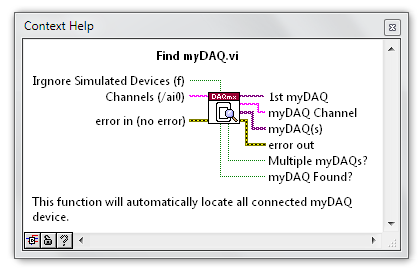
Find myDAQ Source Code
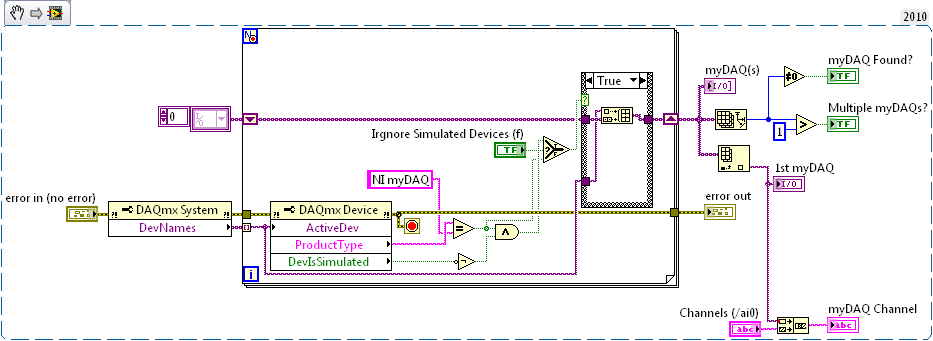
Example of how to use this function: