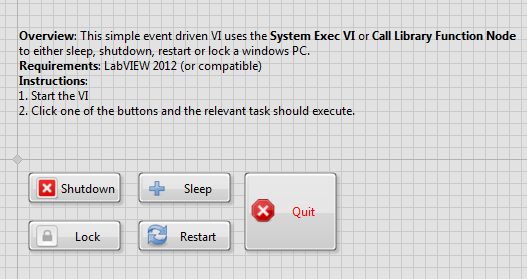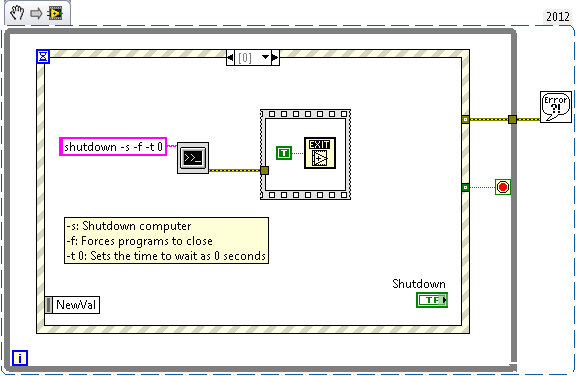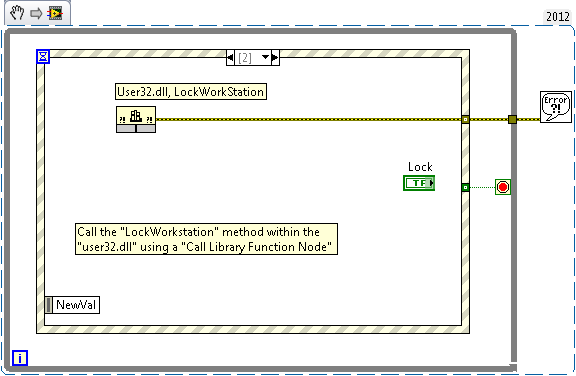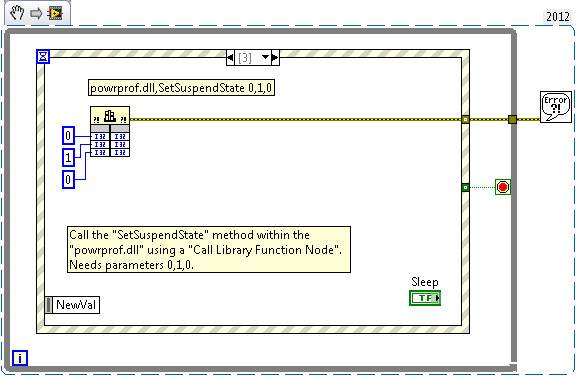Sleep, Shutdown, Restart and Lock Windows programmatically
- Subscribe to RSS Feed
- Mark as New
- Mark as Read
- Bookmark
- Subscribe
- Printer Friendly Page
- Report to a Moderator
Products and Environment
This section reflects the products and operating system used to create the example.To download NI software, including the products shown below, visit ni.com/downloads.
- LabVIEW
Software
Code and Documents
Attachment
Overview
This example uses the System Exec VI or Call Library Function Node to either sleep, shutdown, restart or lock a windows PC.
Description
This simple event driven VI uses the System Exec VI or Call Library Function Node to either sleep, shutdown, restart or lock a windows PC.
Call the "LockWorkstation" method within the "user32.dll" using a "Call Library Function Node"
Call the "SetSuspendState" method within the "powrprof.dll" using a "Call Library Function Node". Needs parameters 0,1,0.
Requirements
- LabVIEW 2012 (or compatible)
Steps to Implement or Execute Code
- Start the VI
- Click one of the buttons and the relevant task should execute.
Additional Information or References
Front Panel
VI Snippets
Tested on windows 7. Written in LabVIEW 2011 with silver buttons then saved for previous in LabVIEW 8.6
**This document has been updated to meet the current required format for the NI Code Exchange.**
Example code from the Example Code Exchange in the NI Community is licensed with the MIT license.
- Mark as Read
- Mark as New
- Bookmark
- Permalink
- Report to a Moderator
The version that claims to be 8.6 is actually 2011 (11.0). Could you please revert it. Thank you.
- Mark as Read
- Mark as New
- Bookmark
- Permalink
- Report to a Moderator
sorry dragon, v8.6 is there now. Thank you for letting me know.
- Mark as Read
- Mark as New
- Bookmark
- Permalink
- Report to a Moderator
Hi Lewis. How about 8.0 too
- Mark as Read
- Mark as New
- Bookmark
- Permalink
- Report to a Moderator
Done ![]()
- Mark as Read
- Mark as New
- Bookmark
- Permalink
- Report to a Moderator
Must we have administrator privileges on the computer to do that ?
- Mark as Read
- Mark as New
- Bookmark
- Permalink
- Report to a Moderator
Would this work on windows 8?
Also, I'm trying to get a LV exe to run during Connected Standby. Is it possible at all?