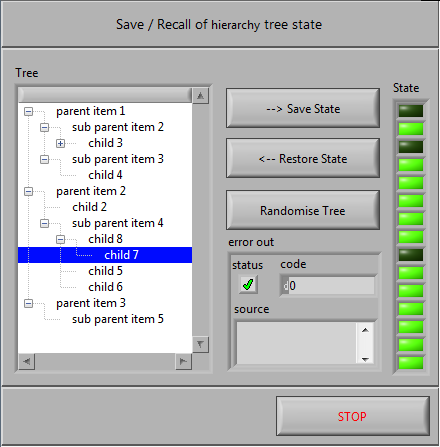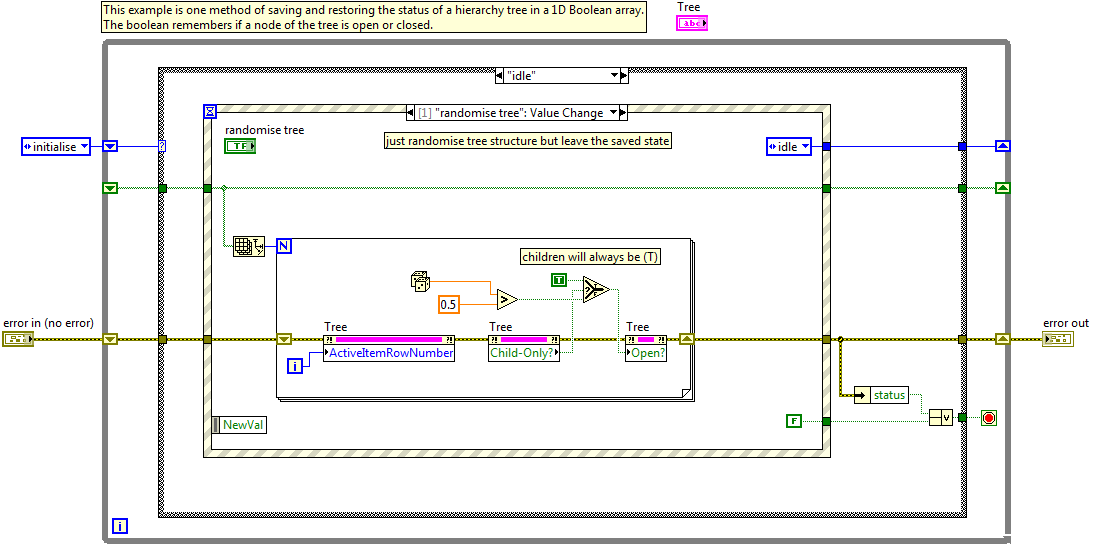LabVIEW - Tree Control - Save and Restore the Status of a Heirarchy
- Subscribe to RSS Feed
- Mark as New
- Mark as Read
- Bookmark
- Subscribe
- Printer Friendly Page
- Report to a Moderator
Products and Environment
This section reflects the products and operating system used to create the example.To download NI software, including the products shown below, visit ni.com/downloads.
- LabVIEW
Software
Code and Documents
Attachment
Overview
This example demonstrates how to store and subsequently retrieve the hierarchy of a tree control.
Description
Example Code Developed by James Baker - Amfax Ltd
The following community example demonstrates how to store and subsequently retrieve the hierarchy of a tree control.
The code uses a state machine with events to allow the user to; randomise the tree status, save the current status and restore a saved state. It does this using the ActiveItemRowNumber and Open? properties.
Requirements
- LabVIEW 2012 (or compatible)
Steps to Implement or Execute Code
- Run the VI.
- Click on Randomise Tree to randomise tree structure.
- Click on Save State to store and display current hierarchy.
- Click on Restore Sated to restore the previously saved hierarchy.
Additional Information or References
Front Panel
VI Snippet
**This document has been updated to meet the current required format for the NI Code Exchange.**
Example code from the Example Code Exchange in the NI Community is licensed with the MIT license.