Turn on suggestions
Auto-suggest helps you quickly narrow down your search results by suggesting possible matches as you type.
Showing results for
Document Options
- Document History
- Subscribe to RSS Feed
- Mark as New
- Mark as Read
- Bookmark
- Subscribe
- Printer Friendly Page
- Report to a Moderator
Document options
- Subscribe to RSS Feed
- Mark as New
- Mark as Read
- Bookmark
- Subscribe
- Printer Friendly Page
- Report to a Moderator
Development Facility:
1. Compile your FPGA code to produce an up-to-date bitfile (.bitx)
2. Send this new .bitx file to the deployment facility
------
Deployment Facility:
3. Open up the LabVIEW project containing your Real-Time code.
4. Open up the main Real-Time VI.
5. Right-click the "Open FPGA Reference" function in your code. This should generally be at the beginning of the program. Click "Configure Open FPGA VI Reference"
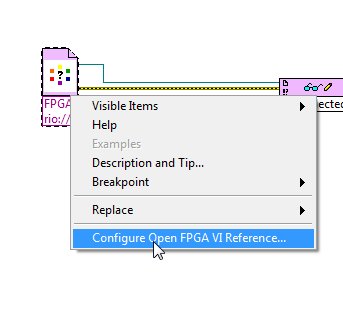
6. Choose the Bitfile option

7. Browse through your filesystem to the bitfile that was sent earlier. Select this file, and then click OK.
8. Save and close the VI.
You should now be able to deploy as you normally have.
Labels:
