Two Axes Move with One Axis Moving Continuously (Conveyor Belt)
- Subscribe to RSS Feed
- Mark as New
- Mark as Read
- Bookmark
- Subscribe
- Printer Friendly Page
- Report to a Moderator
Code and Documents
Attachment
This VI was developed with the intention of being used for a conveyor belt. The X axis corresponds to the horizontal axis and the Y axis corresponds to the vertical axis. The VI homes the axes to 0 and then moves the vertical axis according to the user input on the "Axes Control" tab:
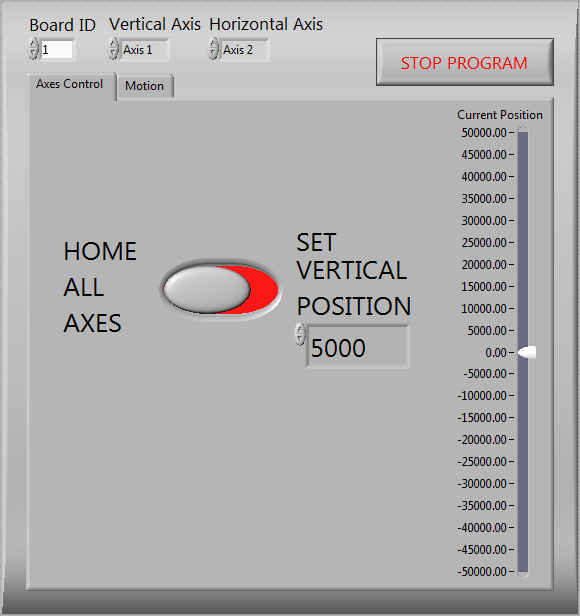
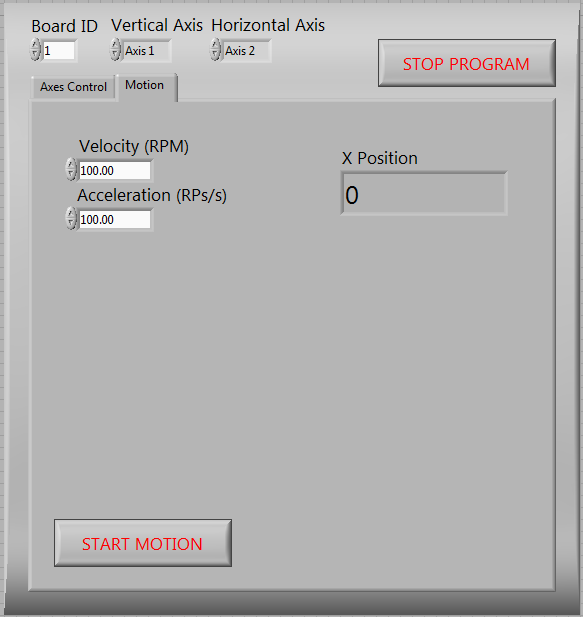
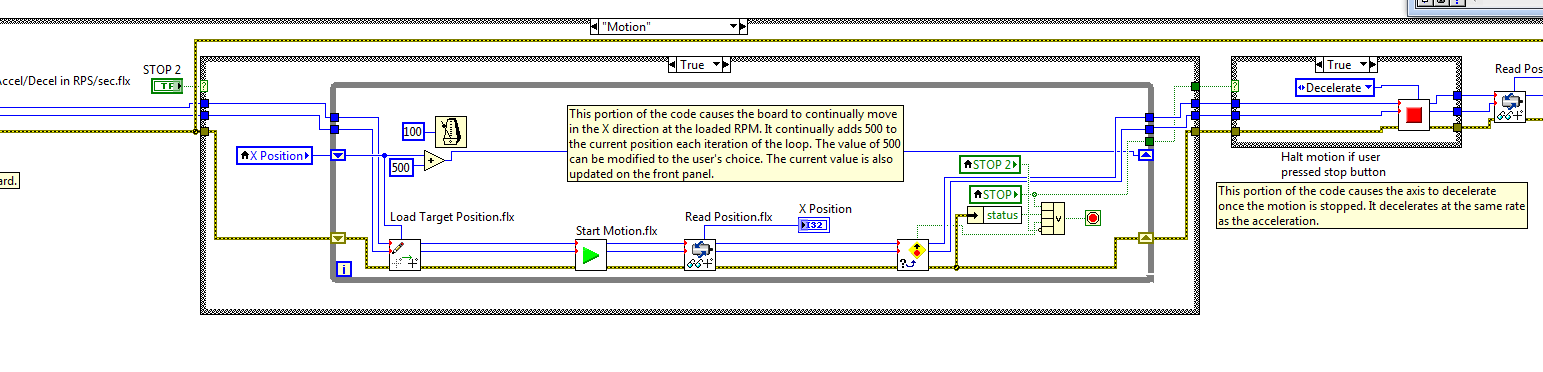
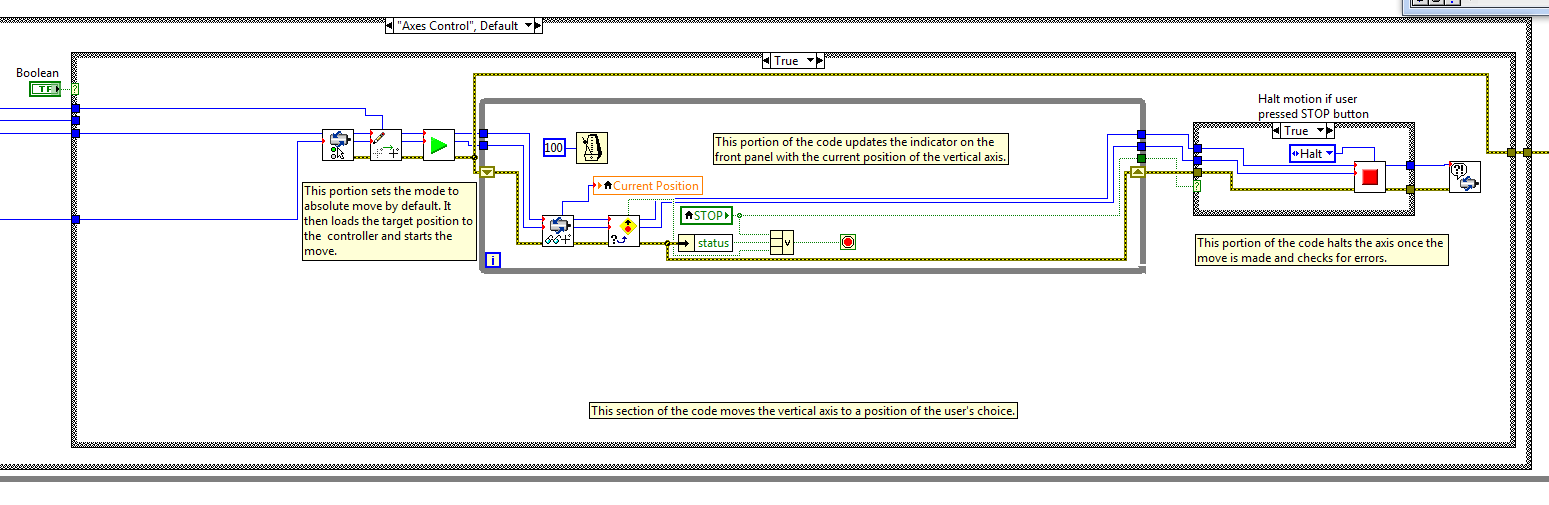
Once the vertical position is set, the X axis can be started by clicking the "Start Motion" button and stopped by clicking the same button. The axis can be started again without exiting the program. The axes can be homed by going back to the "Axes Control" tab and sliding the button to "Home All Axes".
Directions:
1. Open VI
2. Select Board ID and Axis Configuration
3. Run VI
This VI was saved in LabVIEW 2011 due to toolkit compatibility.
National Instruments
Example code from the Example Code Exchange in the NI Community is licensed with the MIT license.
