Converting from Date/Time String back to a Timestamp or Number of Seconds
- Subscribe to RSS Feed
- Mark as New
- Mark as Read
- Bookmark
- Subscribe
- Printer Friendly Page
- Report to a Moderator
Products and Environment
This section reflects the products and operating system used to create the example.To download NI software, including the products shown below, visit ni.com/downloads.
- LabVIEW
Software
Code and Documents
Attachment
Overview
This example is used to convert a date and time string back into a timestamp.
Description
It's common to convert timestamps to strings when writing data to a file, and there are a number of native LabVIEW functions that allow you to do so (Get Date/Time String VI, Format Date/Time String VI). However, if you need to convert a date and time string back into a timestamp, there is no built-in function in LabVIEW to do so! There are good reasons to do this, such as reading data from an old logfile and plotting it onto a LabVIEW Graph. If you want time on the x-axis, you're currently a little out of luck since you can't use Date/Time strings to define the x-axis.
Attached is a solution which allows one to take a Date String and Time String (formatted per the outputs of the Get Date/Time String VI), and create a Timestamp. It makes a few extra conversions, and is meant to be modified to fit your application's specific use case.

Requirements
- LabVIEW 2012 (or compatible)
Steps to Implement or Execute Code
- Run the VI and the conversation results will display on Front Panel.
Additional Information or References
VI Snippet
**This document has been updated to meet the current required format for the NI Code Exchange.**
Embedded Software Product Manager| National Instruments
Example code from the Example Code Exchange in the NI Community is licensed with the MIT license.
- Mark as Read
- Mark as New
- Bookmark
- Permalink
- Report to a Moderator
You can use the following format string with "Format into String" and "Scan from String" to persist an 8601 UTC timestamp.
%^<%Y-%m-%dT%H:%M:%S%3uZ>T
If you don't hate time zones, you're not a real programmer.
- Mark as Read
- Mark as New
- Bookmark
- Permalink
- Report to a Moderator
To SanjayC Thanks very much. Could you possibly recompile to LV 8.2 and post that vi as well? Thanks
Also, to PhilipBrooks I tried your string format and it crashed LV twice (ver 8.2)... just FYI Thanks
Cal
- Mark as Read
- Mark as New
- Bookmark
- Permalink
- Report to a Moderator
Calvin: I put up a LV 8 and a LV 8.2 version. I did get a warning when saving back to LV 8 and LV 8.2, so let me know if the 8.2 version is broken in any way. Hopefully you find this function useful.
Phillip: does your solution allow you to go from a string to a timestamp? I'm not totally clear on the alternative you suggest.
- Mark as Read
- Mark as New
- Bookmark
- Permalink
- Report to a Moderator
Calvin: I tested this format string in both directions with LabVIEW 8.6 and 2010; I can't test 8.2, sorry...
BranchSupport-NIC: The format string example I gave works with both "Format into String" and "Scan from String".
There was a discussion on LAVA about persisting timestamp data in a file for the OpenG library and we hit upon the one I provided above.

If you don't hate time zones, you're not a real programmer.
- Mark as Read
- Mark as New
- Bookmark
- Permalink
- Report to a Moderator
Morning,
Thanks for the 8.2 version it seems to work just fine. No errors.
Philip: I haven't had a chance to investigate your solution in 8.2. I expect it will be some time before I can again but I will let you know here what I find.
Thanks again,
Cal
- Mark as Read
- Mark as New
- Bookmark
- Permalink
- Report to a Moderator
I typically have to do this with time strings that have an unknown format. There is a little gem from More Good Ideas that can handle arbritrary time stamps. It's downloadable from their site. Here's the page which describes it, just search it for parse arbritrary:
http://www.mooregoodideas.com/General_VIs/Time/index.html
The downside to this is that if you need to parse a lot of these strings it is not very fast. I've been thinking about creating such a function that would remember the format from the previous parse and use that to speed up the next.
- Mark as Read
- Mark as New
- Bookmark
- Permalink
- Report to a Moderator
Is there any way that I can get the sub second accuracy? The string has the accuracy there but when it converts it the function truncates the sub second data.
Mike
- Mark as Read
- Mark as New
- Bookmark
- Permalink
- Report to a Moderator
I'm not able to provide an example from where I'm at right now, but I think the only thing you should need to do is change the value of the digit(s) before the uZ. the u indicates the fractional part. so a string of
%^<%Y-%m-%dT%H:%M:%S%6uZ>T
should return a timestamp with microsecond accuracy as long as there are 6 digits after the decimal point.
I recall that there is a bug that does not handle the locale specific decimal separator (always reverts to period/dot) but this was fixed in LV2012.
If you don't hate time zones, you're not a real programmer.
- Mark as Read
- Mark as New
- Bookmark
- Permalink
- Report to a Moderator
This code doesn't work as expected on systems observing Daylight Saving Time, the Date/Time to Seconds primitive automatically adds an hour to the time in this case.
An approach like the one PhillipBrooks mentioned converts properly:
- Mark as Read
- Mark as New
- Bookmark
- Permalink
- Report to a Moderator
No one of the vi's works with Labview2015,
I also gave problems adding microseconds to TimeStamp.
The Cluster has no problem.
I have problem in the function "Date/Time to Seconds".
Thank you in advance
Best Regards
Carmine D'Errico
- Mark as Read
- Mark as New
- Bookmark
- Permalink
- Report to a Moderator
The format string function most certainly supports microseconds. If you use the snippet I originally posted, the DISPLAY precision of the timestamp control and indicator on the front panel were only set for 3 digits (milliseconds).
My second post suggested modifying the format string from %3u to %6u. That would properly set "resulting string" to 6 digits, but the timestamps would APPEAR to only have milliseconds. It is important not to confuse the VALUE of a variable with the FORMATTING of a value.
http://www.ni.com/tutorial/7900/en/
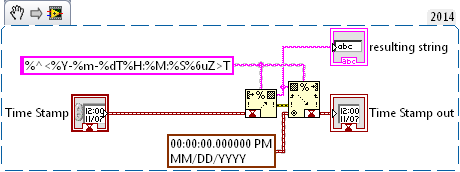
If you don't hate time zones, you're not a real programmer.

