Programmatically Detect Front Panel Indicators
- Subscribe to RSS Feed
- Mark as New
- Mark as Read
- Bookmark
- Subscribe
- Printer Friendly Page
- Report to a Moderator
Code and Documents
Attachment
Introduction:
If you need a way to programmatically detect and list all controls and indicators on a VI front panel, this can be done through the use of property nodes. This example detects all indicators on the front panel, places them in an array, and writes the indicator names on a front panel Array Indicator.
This example is based on this NI Discussion Forum post:
http://forums.ni.com/t5/LabVIEW/distinguishing-between-indicator-and-controls-using-property/td-p/12...
Instructions:
1. Place any control or indicator on the front panel.
2. Run the VI. Notice the array being build in the case structure for indicators. If you would like to also detect controls, you could set up a separate array for the False case (when the front panel item is not an indicator).
Software:
LabVIEW 2011
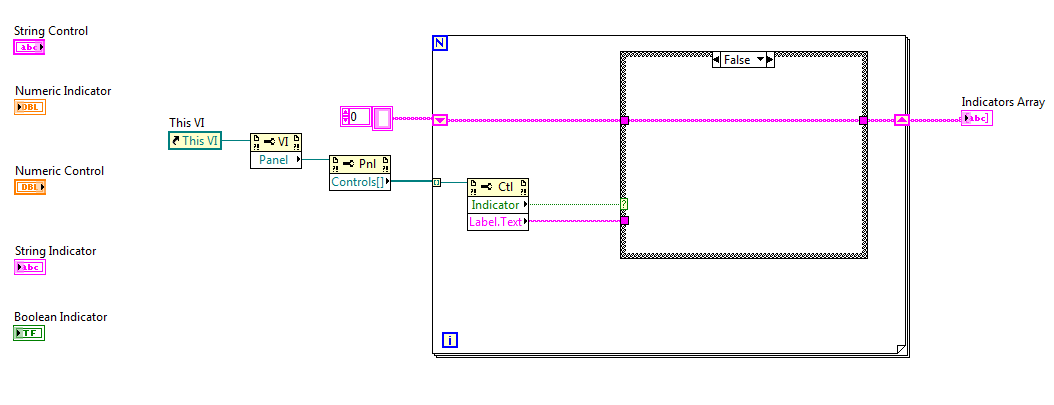
Austin S.
National Instruments
Academic Field Engineer
Example code from the Example Code Exchange in the NI Community is licensed with the MIT license.
- Mark as Read
- Mark as New
- Bookmark
- Permalink
- Report to a Moderator
The link appears to be broken
- Mark as Read
- Mark as New
- Bookmark
- Permalink
- Report to a Moderator
Thanks for catching that. The thread was moved and I've updated the link.
Austin S.
National Instruments
Academic Field Engineer
